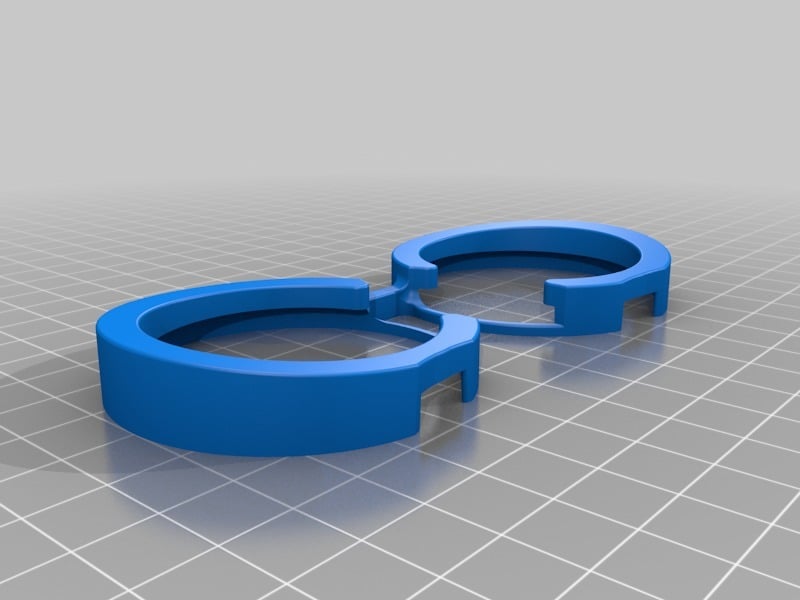
Lenovo Explorer Eyeglass-Lens Protector
thingiverse
Modelled specifically for the Lenovo Explorer Windows Mixed Reality Headset. I built a protective frame to prevent my glasses from scratching the lenses of my VR headset by creating a holder that sits over the eyepieces, keeping my glasses about a few millimeters away from the lenses of the headset. This frame will keep your glasses' lenses from rubbing against the lenses of your Windows Mixed Reality headset. It simply rests on the outer edge of the lens housing. No glue is required; just place it in position when someone with glasses uses the headset. If your glasses are unusually designed or extremely small, this frame may not work as intended. It might also be compatible with other Windows MR headsets, which all seem to have similar eye-pieces. I'll keep a list of compatible headsets below. If you print it for a non-Lenovo headset and it works, let me know so I can add your headset to the list. If the distance between lenses is not the same as the Lenovo Explorer's, you might be able to clip the bridge between the rings and place each one individually. I printed mine in PLA. I've always wanted to try flexible filament, but my extruder isn't designed for it. Note: If your printer filament is harder than the lenses of your eyeglasses, it will scratch your eyeglass lenses. You might damage your glasses if they have a tint, coating, or antiglare on them. I've only used this design with my particular glasses and printer filament; test carefully and use this design at your own risk.
With this file you will be able to print Lenovo Explorer Eyeglass-Lens Protector with your 3D printer. Click on the button and save the file on your computer to work, edit or customize your design. You can also find more 3D designs for printers on Lenovo Explorer Eyeglass-Lens Protector.
