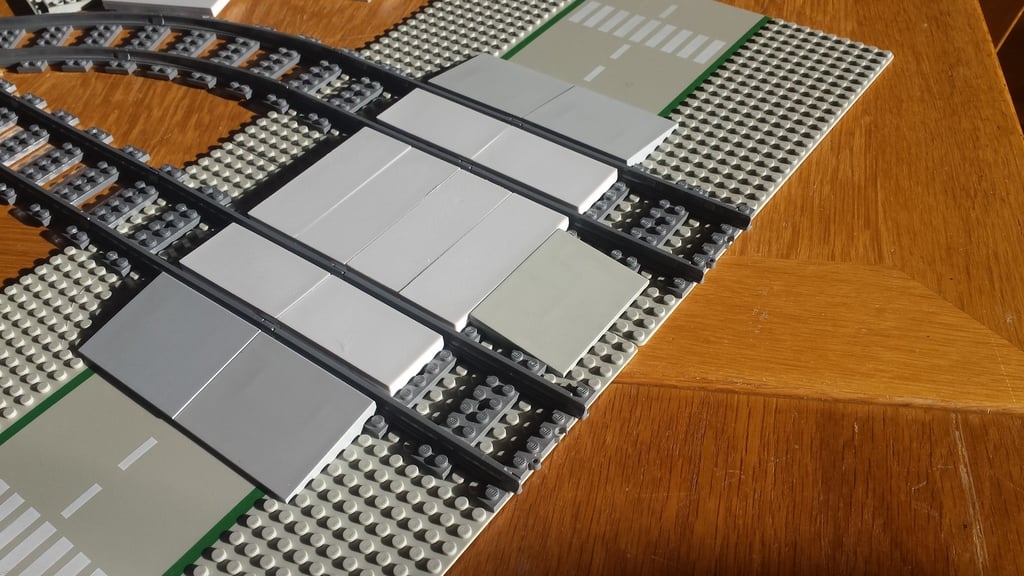
Lego Train Track Crossing single double
thingiverse
When my kids play with their Lego city train sets, they always want to have more railroad crossing tiles to drive over two parallel train tracks. That's why I designed a set of tiles to use with the LEGO City track system as railroad crossing tiles. I created them as 3.2mm tiles, which is the same thickness as actual Lego tiles. I also made a double-thickness 6.4mm tile so you don't need extra "filler plates" on top of the sleepers. For a single-lane crossing, you'll need one 4x8 tile that's either 3.2mm or 6.4mm thick and add a couple of "filler plates." You'll also need two ramps (you can find an STL file here: https://www.thingiverse.com/thing:2683186 by Clockwork58). If you want to place the railroad crossing where two train tracks run parallel, you'll need a special Double Track crossing tile that fits between the tracks. Since there's an open section between the tracks that's 10 tiles long, I designed this special tile for that purpose. You can also use the standard 3.2mm or 6.4mm tiles for a double-lane crossing, but you'll need to build up with filler plates. As a bonus, I edited the Double Track crossing tile so you can clip on a 10x2 plate and add one ramp tile on the side of the crossing. This gives you an off-ramp between two tracks. After several designs, testing, and re-designs, all my designs are now compatible with original LEGO tiles, plates, and bricks. You can even clip them into the open center studs as seen in the pictures. Let me know what you think of these railroad crossing tiles and how you use them by posting pictures of your Lego City Railroad crossing tiles in action!
With this file you will be able to print Lego Train Track Crossing single double with your 3D printer. Click on the button and save the file on your computer to work, edit or customize your design. You can also find more 3D designs for printers on Lego Train Track Crossing single double.
