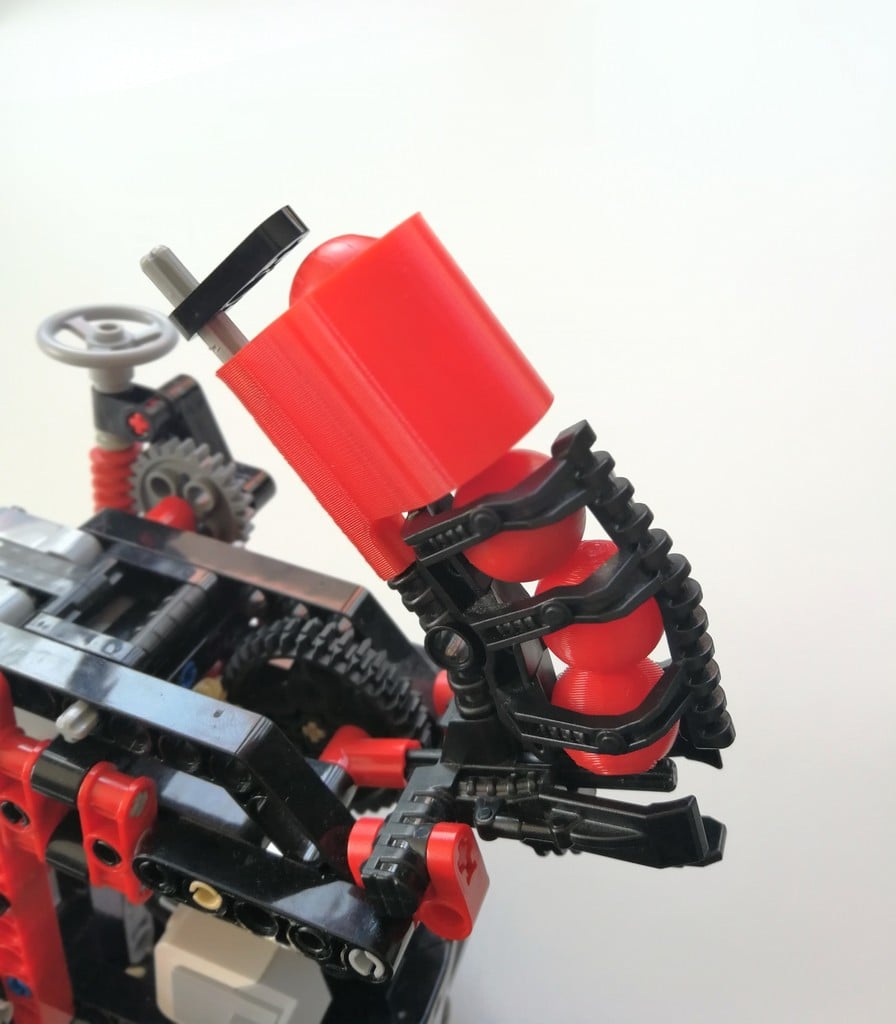
Lego Technic shooter magazine extension mindstorms
thingiverse
A Simple yet Effective Magazine Design for Your Lego Mindstorms Shooter. The design of a magazine for your Lego Mindstorms shooter should be straightforward and easy to manufacture, making it perfect for a beginner's project. To create this magazine, you will need a few basic materials and tools. First, you'll need a sturdy piece of cardboard or plastic to serve as the base of the magazine. This can be cut into the desired shape using scissors or a craft knife. Next, you'll need to create the feed mechanism that will guide the Lego bricks into the shooter. This can be achieved by cutting small notches in the top of the magazine and attaching a thin piece of plastic or metal rod to act as a feeder. The next step is to attach the magazine to your Lego Mindstorms robot using screws, nails or glue. You'll also need to make sure that the feed mechanism is securely attached to the magazine so it doesn't come loose while in use. Finally, you can decorate your magazine with paint, markers or any other materials you have on hand. Remember, the design of this magazine should be simple and easy to manufacture, making it perfect for a beginner's project. With these basic steps, you'll be able to create an effective magazine for your Lego Mindstorms shooter in no time.
With this file you will be able to print Lego Technic shooter magazine extension mindstorms with your 3D printer. Click on the button and save the file on your computer to work, edit or customize your design. You can also find more 3D designs for printers on Lego Technic shooter magazine extension mindstorms.
