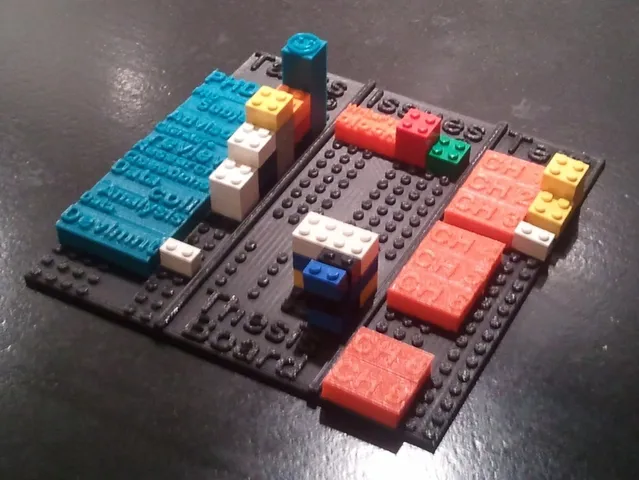
Lego-compatible thesis project boards
prusaprinters
I designed the thesis project board kit as a physical visualization tool that will help folks with both planning and monitoring a Master or PHD thesis. It also is a social tool, i.e. on display in an office or a living room it will show others where your are. So far there are two approaches: 1) 2 1/2D project boards A thesis project board has three components: A task list (made of lettered Lego bricks) that should include all major tasks, such as getting in a program, finding an adviser, writing the research plan and having it accepted, literature review, data collection, data analysis, development, etc. Configuration of this list depends on the field, the nature of the thesis and the institution. An issue list - again made with lettered Lego bricks - that should include each major problem that pops up or that is known right from the start. A text list that simply lists the various chapters. Monitoring chapter writing and the task list are different views of the "problem" although some items strongly correlate. Each list is built with special-purpose lettered Lego bricks. Print the ones that you need. Next to each item the candidate then should build towers using standard bricks and that represent its state. I suggest to use 5 standard 2x2 blocks, each representing 20%. Once you reached 100%, these towers can be replaced by a special "smilie" tower. The issue items are associated with two columns, one that measures severeness and the other progress (problem resolution) Expand and fit to your needs... ### 2) 3D Approach For example, use the stack_tower_element STL to build towers. Each element can be assigned a function using a task brick. Progress is indicated by tiling the floor. Once it is smooth, you are done. Create one or more towers. One netfabb screenshot and a picture of a quick print show the principle. Read the wiki article for more details. Instructions ### The parts Before printing, you will have to decide between three types of variants: 1) Use a standard Lego board and just add a few custom bricks (best solution) 2) Print a project board (2 versions) so far. That can take many hours 3) Explore the tower + tiling approach (needs more exploration work) ### Initial user testing After 3 weeks on nov 14: Using a standard Lego board is the best solution, since this will allow users to be more creative. Do not print the project boards since they don't provide space for "play". There may be some creative "3D" solutions, but as of now, I didn't come up with something that is both functional, easy to use and fun. But then, I didn't have time for this project ... Nov 21: User need space, want to play, move around stuff, create things of their own. The original "dense" design was wrong as far as I can tell now. Giving students flat 4x2 standard lego bricks for writing on top, is a good way to help them help me prototyping. ### Current version and open questions !! This is version 1.x. So far, I didn't test it, but I will do that with local PHD students. However, that can take years :) I'd be extremely glad to receive any sort of comments and suggestions, even little ones such as missing bricks. Currently, I will replace files without further notice, in particular if I find a bug (e.g. the first chapter bricks were wrong). Always take the latest version before you print. Therefore, also download statistics are not accurate... The next major version will include some kind of stackable towers that will "host" task and issue areas. Stay tuned ... ### Questions (so far): 1) I tried to figure out a "good size". The board should be both visible and at the same time not take up too much space. I.e. a person should find space on his/her desk. This idea clashes with the principle that users should have some "free" space to play with. 2) There are not enough task and issue bricks. Which ones are missing ? 3) Bricks are fairly ugly. Is there a way to do better ? I also am aware that lettering is pretty ugly using 0.25 layers (however using half layers for perimeters and horizontal fills does help). Designing lots of meaningful 3D icons is beyond my skills. Input with respect to that also would be welcome. 4) Is the three lists design (tasks, issues and chapters) ok, or is there some fundamental category I missed. Probably there should be something to express current mood, hot ideas and general progress. 5) How high should the towers be. I believe 5 x a standard brick height should be ok. 10% steps could be displayed with 2x1 bricks 6) How much space must be given for play and user adaptation ? So far, the answer is "a lot"... (after 4 weeks into this project) ### More information http://edutechwiki.unige.ch/en/Lego-compatible\_thesis\_project\_board Since this is my first project in line with my work, I may provide (over time) a more serious documentation in my wiki. It will both address conceptual and technical issues. There are some folks that use Lego or Duplo for project management, although this doesn't seem to be very well documented. ### Printing Slicer settings: First layer must be real slow: 12 mm/s 0.25 layers or less for better quality Ideally, you should use half layers for horizontal perimeters and top layer of the roof (see SKIN in skeinforge) Other layers: 40 mm/s or much higher for less good quality You may use manual overrides for printing walls (you can go fast there) and then slow down again for the lettering and nibbles. In the picture with the black board you can see really ugly chapter bricks. These are explained by the fact that made a mistake when I assembled the block with the lettering. Anyhow, printing perfect lettering with 0.25 layer-width won't work. But I just hate waiting for too long and also printing with 0.1 layers creates other problems, in particular with roofs. Read http://edutechwiki.unige.ch/en/Lego-compatible\_thesis\_project\_board for more advice. ### Download and file names I only included a small subset of bricks as single STLs for download. Both uploading and downloading a few dozen bricks is a pain :) However you can get all: STL.zip contains all the blocks I made so far STL-sets.zip include multiple brick sets for printing (difficult and not so often updated !) source.zip contains all the sources, including netfabb files and openscad code Lego models were made with my OpenScad Duplo/Lego library (included in the source) but also available as things http://www.thingiverse.com/thing:2106 or http://www.thingiverse.com/thing:31284 ### Buying Legos Since you will need lots of 2x2 Legos bricks or tiles for the progress indicators, I suggest that you search on the Internet for packs. E.g. Amazon.de has resellers that will provide these in packs of 50 for about 9 Euros. Amazon.com sells 100 blocks for $19. If you live in Europe definitly try Amazon.de. They got an an incredible reseller with hundreds of offers. Search terms: German: "2x2 noppen" Lego English: lego "2x2 bricks" Category: Other
With this file you will be able to print Lego-compatible thesis project boards with your 3D printer. Click on the button and save the file on your computer to work, edit or customize your design. You can also find more 3D designs for printers on Lego-compatible thesis project boards.
