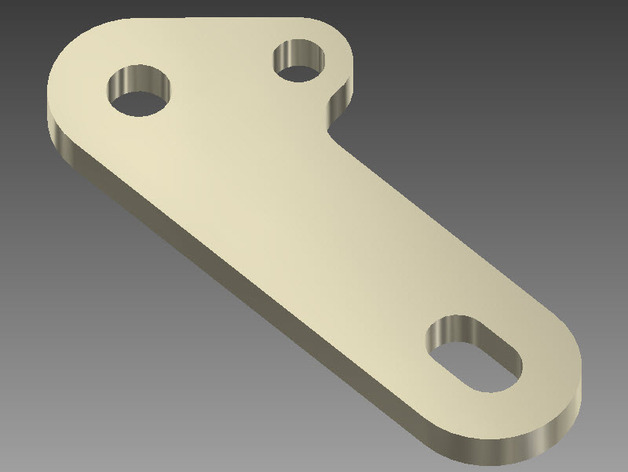
LED Matrix P6 Bracket
thingiverse
Connect multiple P6 displays using brackets. Order a custom 3D print of your design. To begin, set the desired printing settings. Choose from a variety of printers, including Ultimaker models. Select the specific printer you want to use for this project, such as the Ultimaker 2. Decide on whether or not to include rafts and supports in your print. Opt for high-resolution prints by setting the resolution to 100 micron (0.10 mm). Determine how much infill material will be used in the print, with options ranging from 0% to 100%. Take note of any additional information you want the printer operator to know. Leave a comment or note, such as "Use brim."
With this file you will be able to print LED Matrix P6 Bracket with your 3D printer. Click on the button and save the file on your computer to work, edit or customize your design. You can also find more 3D designs for printers on LED Matrix P6 Bracket.
