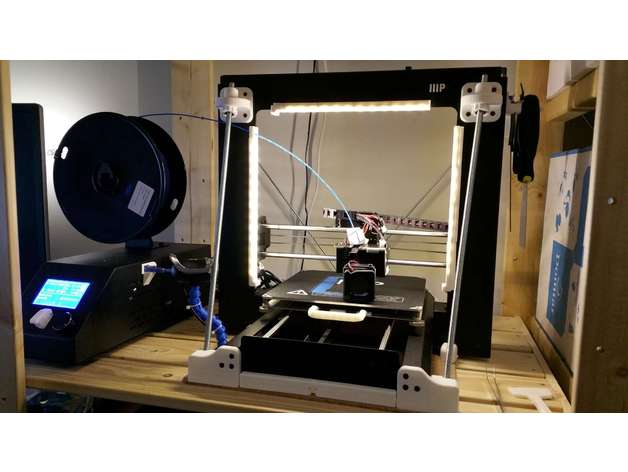
LED light mount for Wanhao Di3 / Monoprice Maker Select v2.1
thingiverse
I decided to put my Monoprice Maker Select v2.1 in a spot that was quite dark and found myself moving my table lamp or even using a flashlight to take a look at the print bed while printing. I tried searching for a small table lamp that would fit on my shelf, but nothing really caught my eye. Then I came across Dracos' design on Thingiverse, which looked amazing! I had some leftover 3528 SMD 12V LED lights lying around and decided to start tinkering with Dracos' design since it was meant for 5050 SMD LEDs. The 3528 SMD strip is slightly narrower than the 5050 SMD strip, so I modified all of the necessary parts to fit my LED strip's width and printed it out. It worked perfectly. I included a picture showing how many pieces of which STL file need to be printed. From the front of the printer, the wires from the Top and Left sets of lights ran through the left Z column, while the Right set of lights ran through the right side. I looped the cables around the Z motor and underneath the Y axis frame before zipping them together with the existing wires that go to the Power Supply. I then screwed everything down to the +ve and -ve terminals on the power supply. Now my printer is on, the lights are on, the printer is off, and the lights are off too. With the PSU mounted on the left side of the printer and the filament spool on top of it, along with the Z brace mod installed, I found that the filament was rubbing against the Z brace quite a bit. So I created a filament feed module to fix this issue. It's working great for me so far. Print Settings: Printer: Monoprice Maker Select v2.1 Supports: Doesn't Matter Infill: 20% Notes: All of those long pieces print vertically upwards, so no support is needed. However, do pay attention to Right_Top.stl and Left_Top.stl since you may want to spin them around before printing to make sure the "End" cap is at the bottom instead of the top. If the End cap is at the top, your slicer might print support or the print could droop a bit.
With this file you will be able to print LED light mount for Wanhao Di3 / Monoprice Maker Select v2.1 with your 3D printer. Click on the button and save the file on your computer to work, edit or customize your design. You can also find more 3D designs for printers on LED light mount for Wanhao Di3 / Monoprice Maker Select v2.1.
