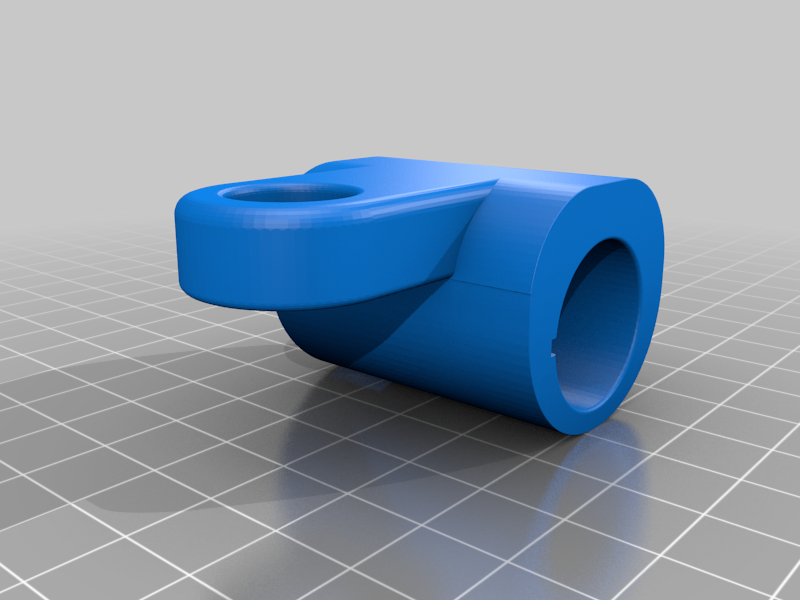
LED Handle Fog Light Switch Control for BMW R1200GS
thingiverse
Here's a guide on how to handle the fog light switch control for your BMW R 1200 GS. **Step 1: Locate the Fog Light Switch** The first step is to locate the fog light switch. It's usually located on the left handlebar cluster, and it looks like a small button with an icon of a fog light on it. **Step 2: Turn the Fog Lights On** To turn the fog lights on, simply press the fog light switch down towards the dashboard. You'll know they're on when you see a faint glow emanating from the fog lights themselves. **Step 3: Adjust the Fog Light Beam** The BMW R 1200 GS comes equipped with adjustable fog lights, which means you can adjust the beam pattern to suit your needs. To do this, simply turn the adjustment knob located on the top of the fog light housing until the desired beam pattern is achieved. **Step 4: Turn the Fog Lights Off** When you're done using the fog lights, simply press the switch up towards the handlebar cluster to turn them off.
With this file you will be able to print LED Handle Fog Light Switch Control for BMW R1200GS with your 3D printer. Click on the button and save the file on your computer to work, edit or customize your design. You can also find more 3D designs for printers on LED Handle Fog Light Switch Control for BMW R1200GS .
