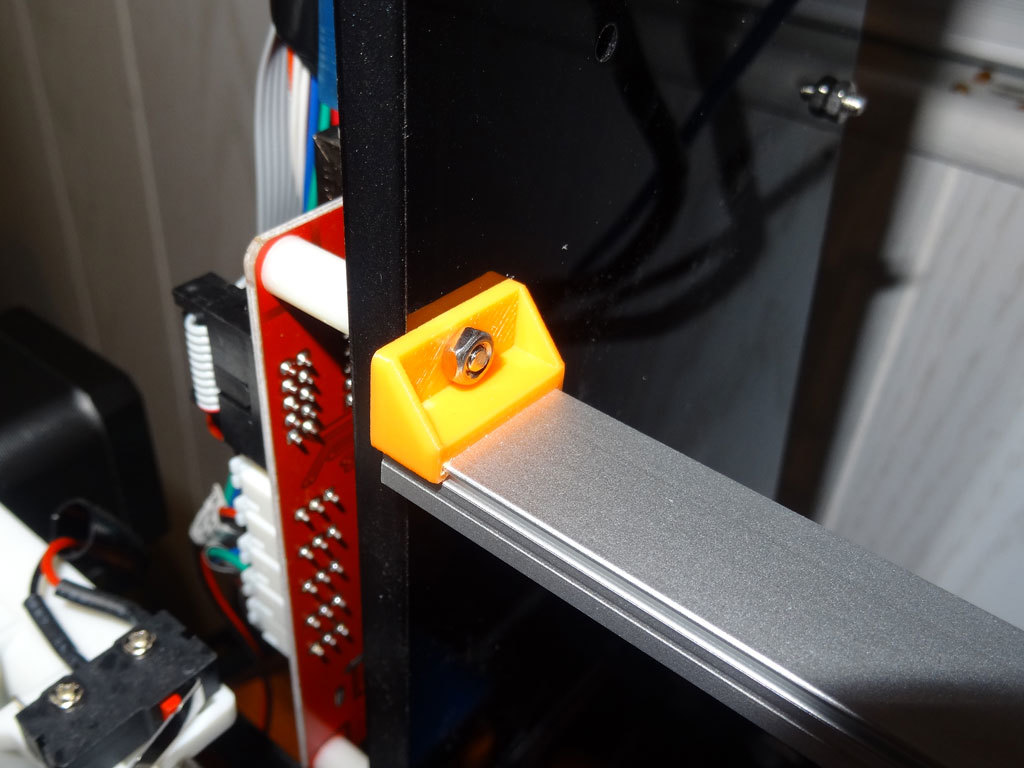
LED Channel Clip/Bracket
thingiverse
I wanted some extra light on my LED strips, so I grabbed aluminum channel to hold them snugly in place at the top of my printer. To make this happen, I created clips that slide onto the channel and provide a screw hole for easy mounting within the Anet A8 frame. These little clips could come in handy elsewhere too. The channel I used is - https://goo.gl/UbBUjd - I cut it to length along with the plastic cover to fit perfectly inside my printer, then printed two of these clips, one at each end. I attached them using existing screw holes and M3 screws/nuts. A small hole at one end of the channel allowed the wires to exit, which is why one clip has a slightly different shape to accommodate the wire. Keep in mind that where I initially mounted it will limit the maximum print height you can achieve, but moving it up to the top of the frame later solved this issue when printing taller items. This modification was super fast and easy to accomplish.
With this file you will be able to print LED Channel Clip/Bracket with your 3D printer. Click on the button and save the file on your computer to work, edit or customize your design. You can also find more 3D designs for printers on LED Channel Clip/Bracket.
