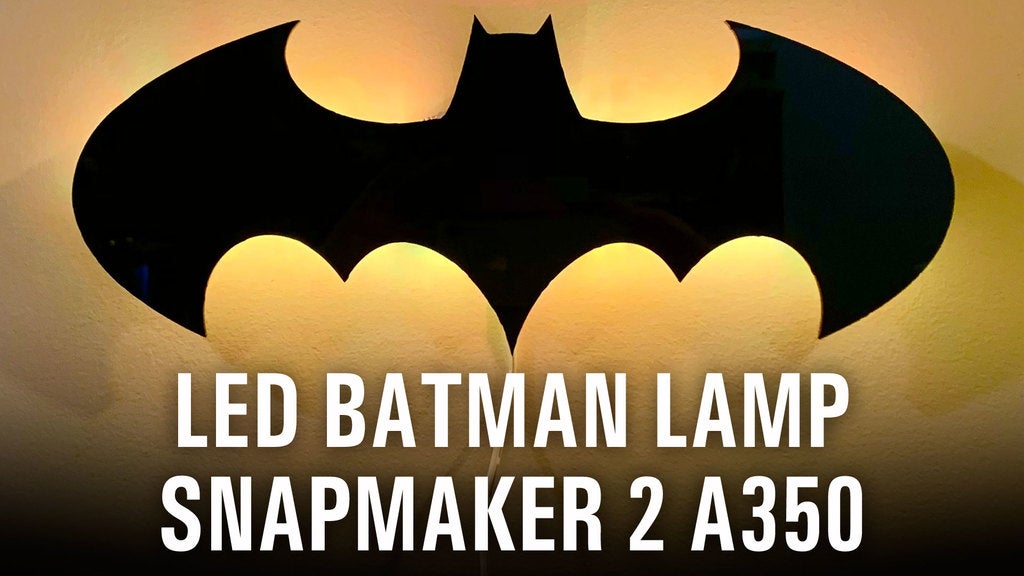
LED Batman lamp, using Snapmaker 2 A350
prusaprinters
<p>How-to video on Youtube: <a href="https://youtu.be/txu7dLFvaPw">https://youtu.be/txu7dLFvaPw</a></p> <p>This project was inspired by a great Batman lamp video by Anthony Tackett ( <a href="https://www.youtube.com/watch?v=8BJwVYiyJms">https://www.youtube.com/watch?v=8BJwVYiyJms</a> ). His lamp sheet was cut out on a much larger X-Carve CNC. This one was done on my Snapmaker 2.0 A350, making use of two of its three modes (CNC and 3D printing). In this project, I made a custom LED Batman lamp for a friend, out of 1/4" thick, black, extruded acrylic, using a router bit that actually came with the SM2. While I've done quite a bit of 3D printing and some laser cutting on my SM2, believe it or not, this project was my very first use of its CNC mode. As you can see in the video, I was able to get three more (smaller) Batman icons cut from the same 12"x12" sheet of the acrylic. I'm open to suggestions on what to do with those smaller ones. Someone suggested making a keychain holder from one. (For that, I'm a little concerned about the sharpness of the points and edges.)</p> <p>NOTE: The 10mm wide LED strip has a peel-and-stick double-sided tape on the back which helps for placement, but I advise considering it as merely an aid in making the item, not to be viewed as permanent or as the only adhesive. It will pop loose over time. I suggest using careful placement of hot glue to help hold the LED strip in place more effectively.</p> <p>Links of interest:</p> <p>Snapmaker 2.0 A350:<br/> <a href="https://snapmaker.com/product/snapmaker-2">https://snapmaker.com/product/snapmaker-2</a></p> <p>Snapmaker's official video on how to use CNC mode:<br/> <figure class="media"> <oembed url="https://www.youtube.com/watch?v=OgUdDoCx5iw"></oembed> </figure> </p> <p>SIBE-R Plastic Supply 12" x 12" x 0.25 " black extruded acrylic:<br/> <a href="https://www.walmart.com/ip/ONE-BLACK-2025-ACRYLIC-PLEXIGLASS-SHEET-1-4-12-X-12/245942017">https://www.walmart.com/ip/ONE-BLACK-2025-ACRYLIC-PLEXIGLASS-SHEET-1-4-12-X-12/245942017</a></p> <p>Miosal RGB Led Strip Lights 16.4ft 5m Dimmable 5050 LEDs Waterproof<br/> https://www.amazon.com/Miosal-Dimmable-Waterproof-Lighting-Decoration/dp/B08C262MPK?ie=UTF8&linkCode=sl1&tag=httpdougjosne-20&linkId=325d3c85953f95dbe0ed22195cc0c1c9&language=en\_US&ref\_=as\_li\_ss\_tl</p> <p>(Note: <a href="https://www.amazon.com?linkCode=ll2&tag=thingiverse09-20&linkId=e4759bff1fa9a55a0f897d801ce2d765&language=en_US&ref_=as_li_ss_tl"> </a><a href="https://www.amazon.com?linkCode=ll2&tag=thingiverse09-20&linkId=e4759bff1fa9a55a0f897d801ce2d765&language=en_US&ref_=as_li_ss_tl"> Amazon</a> links are affiliate links.)</p> <h3> Print Settings</h3> <p><strong>Printer:</strong></p> <p>Snapmaker 2 A350</p> <p><p class="detail-setting rafts"><strong>Rafts: </strong> <div><p>No</p></div><strong>Supports:</strong></p> <p>Yes</p> <p><p class="detail-setting resolution"><strong>Resolution: </strong> <div><p>0.24</p></div><strong>Infill:</strong></p> <p>15%</p> <p><strong>Filament:</strong> 3D Solutech PLA Grey</p> </p></p> Category: Decor
With this file you will be able to print LED Batman lamp, using Snapmaker 2 A350 with your 3D printer. Click on the button and save the file on your computer to work, edit or customize your design. You can also find more 3D designs for printers on LED Batman lamp, using Snapmaker 2 A350.
