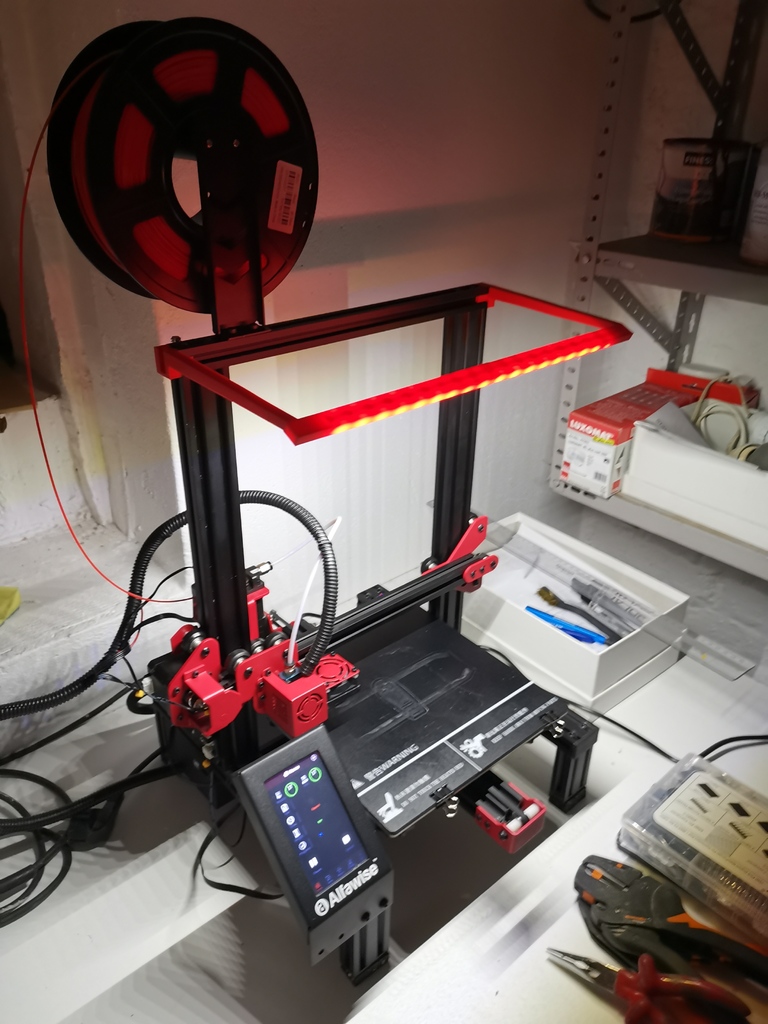
LED bar for 3D printer U30 Pro
thingiverse
My goal was to mount a LED bar on the front of my Alfawise U30 Pro printer with invisible wiring. The wiring runs through the right arm of the LED bar, so I didn't print supports for it. The thing is made in two parts, which I glued together with epoxy. My printer has 20mm profile sides and a spacing between the two arms of 330mm. You can see photos here: To power my 12v LED, I used a LM2596 converter to step down from 24v. You need to turn the screw counterclockwise to decrease the voltage - in my case, it was set by default to 18v. Use a multimeter to set the right voltage. I soldered the pins on the converter and connected them with Dupont pin connectors. To attach the converter to the printer frame, I used an M3 nylon spacer with a nut to secure the spacer to the PCB and an M3 screw through a ventilation opening. There are two possible upgrades: - An additional arm to guide the filament on the left side - there's a fixing slot for it in the LED bar. https://www.thingiverse.com/thing:4292105 - Slot covers to hide the wiring completely by slipping them into the metal supports. https://www.thingiverse.com/thing:4291987 I'm using this LED: https://www.amazon.com/dp/B07DZRLM3J?th=1 This converter: https://www.amazon.com/dp/B07793ZH9K?th=1 And these Dupont connectors: https://www.amazon.com/dp/B078K9DT69?th=1
With this file you will be able to print LED bar for 3D printer U30 Pro with your 3D printer. Click on the button and save the file on your computer to work, edit or customize your design. You can also find more 3D designs for printers on LED bar for 3D printer U30 Pro.
