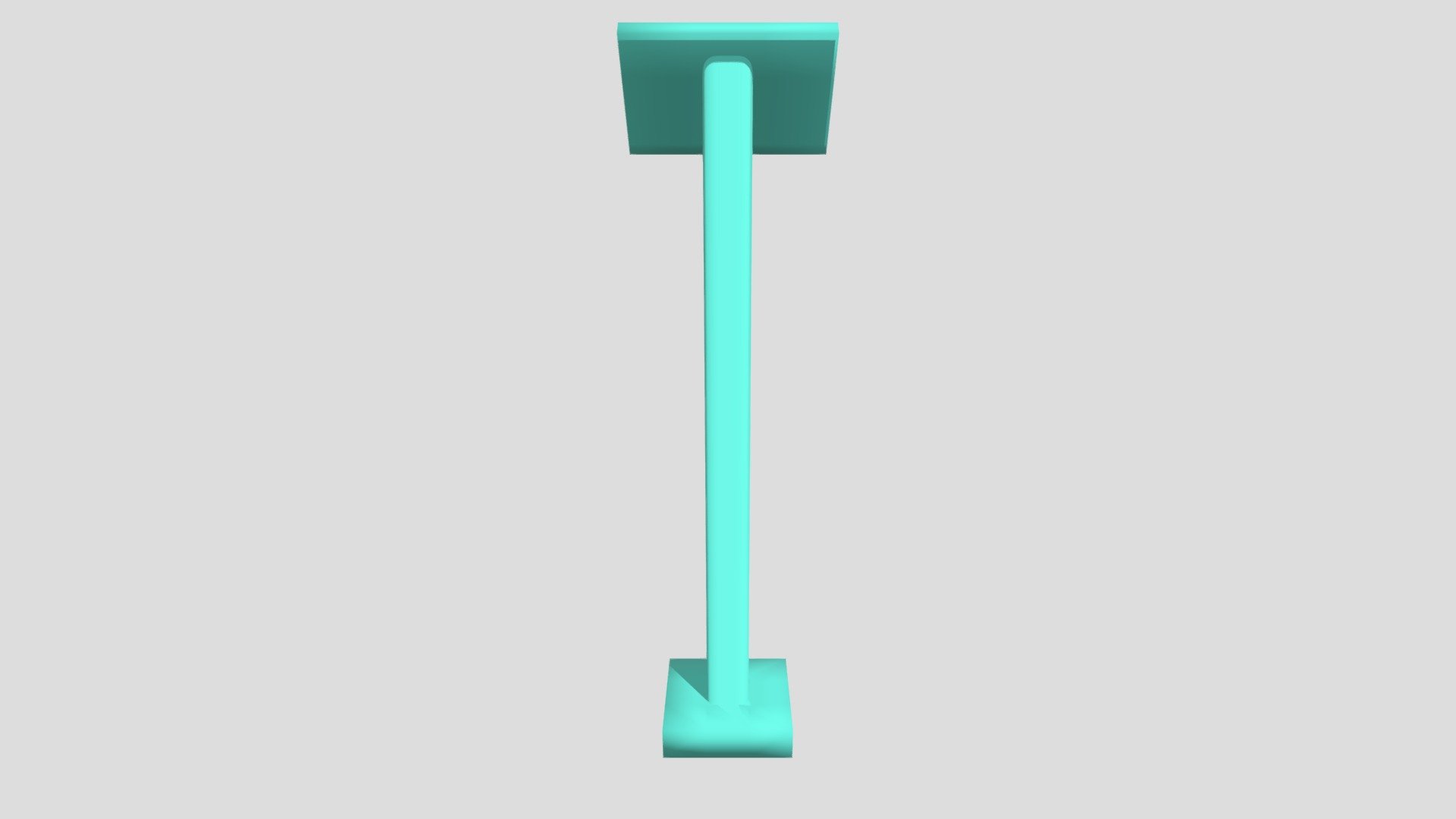
Lectern
sketchfab
First Time User Puts 3DS Max to the Test with Basic Model Lectern As a newcomer to 3D modeling software, I decided to start off on the right foot by creating a simple base model of a lectern. It's a classic project that allows you to get familiar with the interface and basic tools without feeling overwhelmed. Plus, it's an excellent way to learn how to create a detailed model from scratch. First things first, I opened up 3DS Max and started off by defining my workspace. I set up my toolbar, navigation controls, and viewports to suit my needs. It was surprisingly easy to get everything organized the way I wanted it. Next, I created a new scene and began building my lectern from the ground up. I started with a simple box shape for the base, which served as a solid foundation for the rest of the model. From there, I added some subtle details such as a lip around the edges to give it a more finished look. With the base in place, I moved on to adding the main structure of the lectern. This involved creating a series of vertical supports and a flat surface on top. The process was straightforward, but it did require some patience to get everything aligned just right. One thing that caught me off guard was how quickly 3DS Max allowed me to add texture and detail to my model. I started with a simple wood grain pattern, which added a nice touch of realism. Then, I moved on to adding some metal accents around the edges. The software handled these tasks with ease, making it feel like second nature. Throughout the process, I made sure to save my work regularly and take advantage of 3DS Max's undo feature whenever I made a mistake. It's always better to be safe than sorry when working on complex projects. After several hours of tinkering, I finally had a solid model of a lectern that I was proud to call my own. It wasn't perfect, but it was a great starting point for further refinement and improvement. And with 3DS Max by my side, I felt confident in my ability to tackle even more challenging projects down the line.
With this file you will be able to print Lectern with your 3D printer. Click on the button and save the file on your computer to work, edit or customize your design. You can also find more 3D designs for printers on Lectern.
