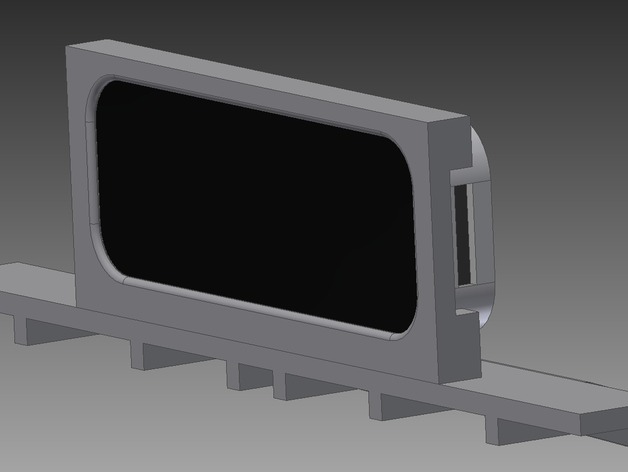
LeapMotion Mount - NVIS ST-50
thingiverse
These parts comprise an assembly that rigidly secures the LeapMotion controller in place on the front of the NVIS ST-50 Optical See-Through Head-Mounted Display. The ST-50_Leap_Mount component directly screws onto the display using pre-existing screw holes, while the LP_Holder part wraps around the LeapMotion and fastens to the top edge of the ST-50_Leap_Mount. This assembly provides a secure, non-destructive platform for attaching additional accessories to the front of the display. The three existing screw holes on the front of the ST-50 are easily accessible, allowing for simple fastening with slightly longer machine screws (#4-40 x 3/4in). Printing settings can be customized according to personal preference. Post-printing instructions involve smoothing and securing parts: Smooth out any bumps or excess material around the ridges on both parts using sandpaper (any grit) to facilitate easy LeapMotion snap-in placement. The LP_Holder features two polygonal cavities for M2 spacers, which should be pressed into place from the following sources: http://www.ebay.com/itm/M2-Black-Nylon-Hex-Female-Female-Standoff-Spacer-6mm-8mm-10mm-12mm-Hexagonal-/201322955283?var=&hash=item2edfc88213 To secure the ST-50_Leap_Mount to the NVIS display, first remove the existing screws and measure the left and right screw holes. Then, drill additional holes using a Dremel or similar tool. The necessary #4-40 3/4in machine screws can be purchased at local hardware stores. Here's how the LP_Holder should look after M2 spacers are added: And here is where you'd see the mounting holes for the ST_50_Lean Mount part: As well as this picture showing what it looks like once lower left and lower right holes are drilled: When attaching the mount to your display, simply unscrew the 3 existing screws from the front of the NVIS (store them away so they can be used again if necessary), drill in your own screw locations (again making sure not to get close enough where another could possibly damage things around you). Finally tighten those same #4-40 3/quarter-inch long bolts through both parts - it's now fully attached. Here's how the back side looks after tightening down everything securely with 3 new bolts. Next, carefully place the LeapMotion device into position overtop LP_Holder part by snapping its bottom face first, ensuring secure locking onto both plastic pieces without needing too much pressure because those small female threaded parts won't budge under normal grip. Fasten using only TWO M2 screws that you previously mentioned should go around edges providing additional stability for what we call overall good hold here. Using similar procedure like before - unscrew everything; install any kind new accessories if needed (just keep doing steps one after another without skipping because this whole process needs certain amount patience otherwise whole thing won’t turn out right), until job's complete. So, there you have it: finished assembly ready for daily use in headgear configuration!
With this file you will be able to print LeapMotion Mount - NVIS ST-50 with your 3D printer. Click on the button and save the file on your computer to work, edit or customize your design. You can also find more 3D designs for printers on LeapMotion Mount - NVIS ST-50.
