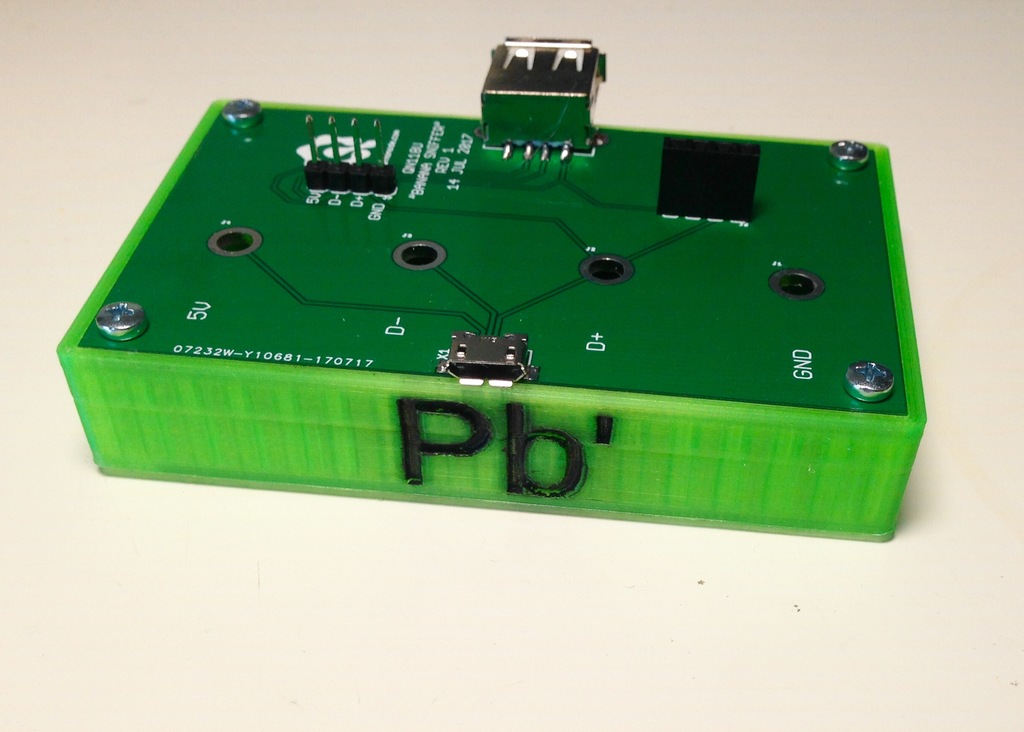
Leadfoot customizable PCB enclosure
thingiverse
Human: 3D printed enclosures tend to be very lightweight. They can easily become airborne if you sneeze or bump your desk. To add weight and stability, the *Leadfoot* enclosure is hollow and can be filled with ballast like sand. This adds a sturdy impression and enhances quality. The case is fully customizable. Check out the attached drawing for details. You can alter the dimensions of the PCB (width, depth, thickness, and corner radius) to suit your needs. Other customization options include adding supporting ledgers and spacers. Possible mounting holes can be secured using "pegs" or screws (drilled spacers) with or without hex nuts. The two uploaded STL files are: * A standard 80x50mm leadfoot enclosure with no customizations. It features support ledgers, drilled spacers, and M2.5 hex nuts. * A compact 1x1.5" enclosure with pegs for mounting holes. It fits an Adafruit Huzzah breakout perfectly, as shown in the picture. Here are some helpful hints for mounting: * Fill the ballast with a small funnel (try using this one: https://www.thingiverse.com/thing:2481274). Seal the hole with glue. * Clear any threading overhangs from the hex nut holes with a sharp pin. Before mounting the PCB, secure the nuts by tightening them from the top. They will stay in place due to their snug fit. Happy tinkering!
With this file you will be able to print Leadfoot customizable PCB enclosure with your 3D printer. Click on the button and save the file on your computer to work, edit or customize your design. You can also find more 3D designs for printers on Leadfoot customizable PCB enclosure.
