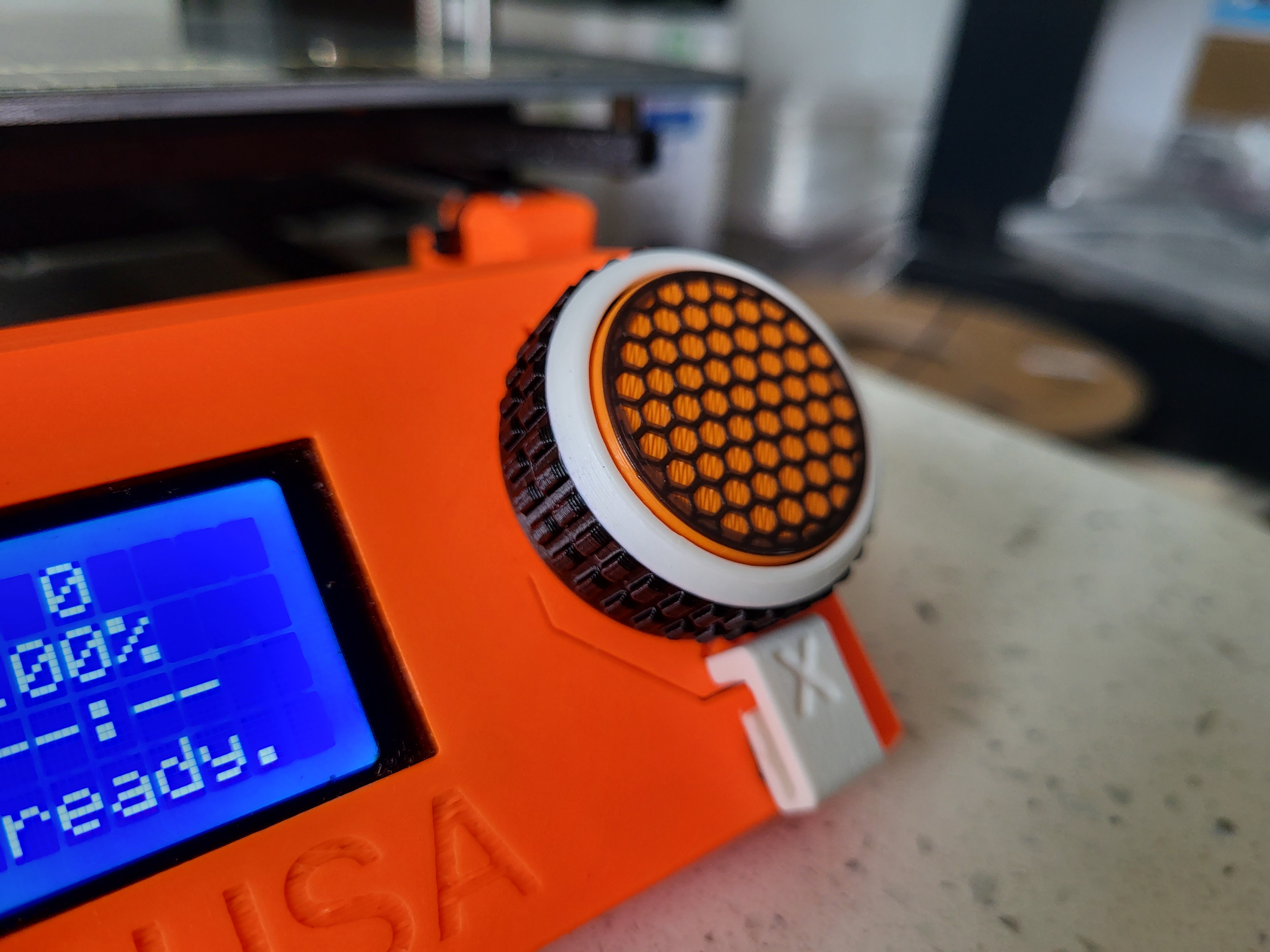
LCD Knob
prusaprinters
<p>I designed this knob for the contest. It will tend to resist rotating during the selection press. I find with other knobs that I have to be very careful pressing to avoid accidentally picking the wrong item. It also has some quality weight feel to it.</p><p>I have included the Fusion 360 file if you want to fine tune it to your needs.</p><p>The button top gcode uses support and ironing for a nice top finish. You may choose to print with the top on the bed and no support. I added a gcode version that uses a honeycomb finish and colour change. There is a file with a tighter fit button if you find yours loose. It has three raised areas that can be filed down as needed.</p><p>Use a common 6200 bearing and it should easily press fit together. I also included a little button tab that will make it easier to press the “X”. You don't have to use it. It sticks on with a thin double side tape.</p><p>I have included a bearing removal tool if you decide you want to reprint the knob and reuse the bearing. I have also included a “dummy bearing”, if you don't have the bearing handy and just want to assemble and use the knob, of course the advantage of the free spinning selection button would be lost.</p><p>It works best to use an open bearing or remove the bearing seal and grease. It is only resistant to turning, not turn proof :). I am realizing now that a thrust bearing would have been a better choice, so back to the RocketBook :).</p>
With this file you will be able to print LCD Knob with your 3D printer. Click on the button and save the file on your computer to work, edit or customize your design. You can also find more 3D designs for printers on LCD Knob.
