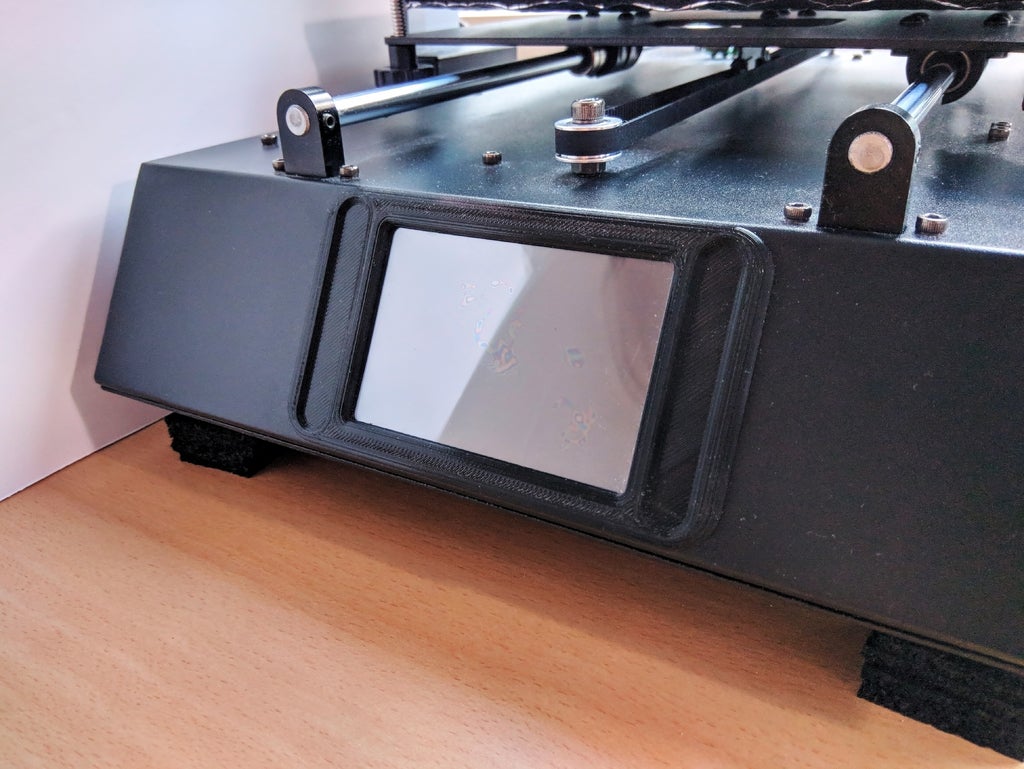
LCD Display Cover
prusaprinters
<p>Just a simple screen frame if you don't like the stock front cover of the Anycubic i3 Mega.</p><p>It might be an interesting thing to take a look at the "ironing" option within Cura to make the front of this screen frame look a lot cleaner. If you tried this, please let me know with some pictures!</p><p><strong>Support</strong></p><p>If you'd like to support me for the 3D models I distribute for free, you can use the following AliExpress affiliate link: <a href="https://s.click.aliexpress.com/e/_AoUC8h">https://s.click.aliexpress.com/e/_AoUC8h</a></p><p>Whenever you buy something through this link, I get a small kickback without costs for you :)</p><h3>Print Settings</h3><p><strong>Printer Brand:</strong> Anycubic</p><p><strong>Printer:</strong> All-metal Mega</p><p><strong>Rafts:</strong> No</p><p><strong>Supports:</strong> No</p><p><strong>Resolution:</strong> 0.2mm</p><p><strong>Infill:</strong> 100%</p><p><strong>Filament:</strong> Anycubic PLA Black<br><strong>Notes:</strong></p><p>The filament used is the stock black filament Anycubic delivers with their i3 Mega printer.</p>
With this file you will be able to print LCD Display Cover with your 3D printer. Click on the button and save the file on your computer to work, edit or customize your design. You can also find more 3D designs for printers on LCD Display Cover.
