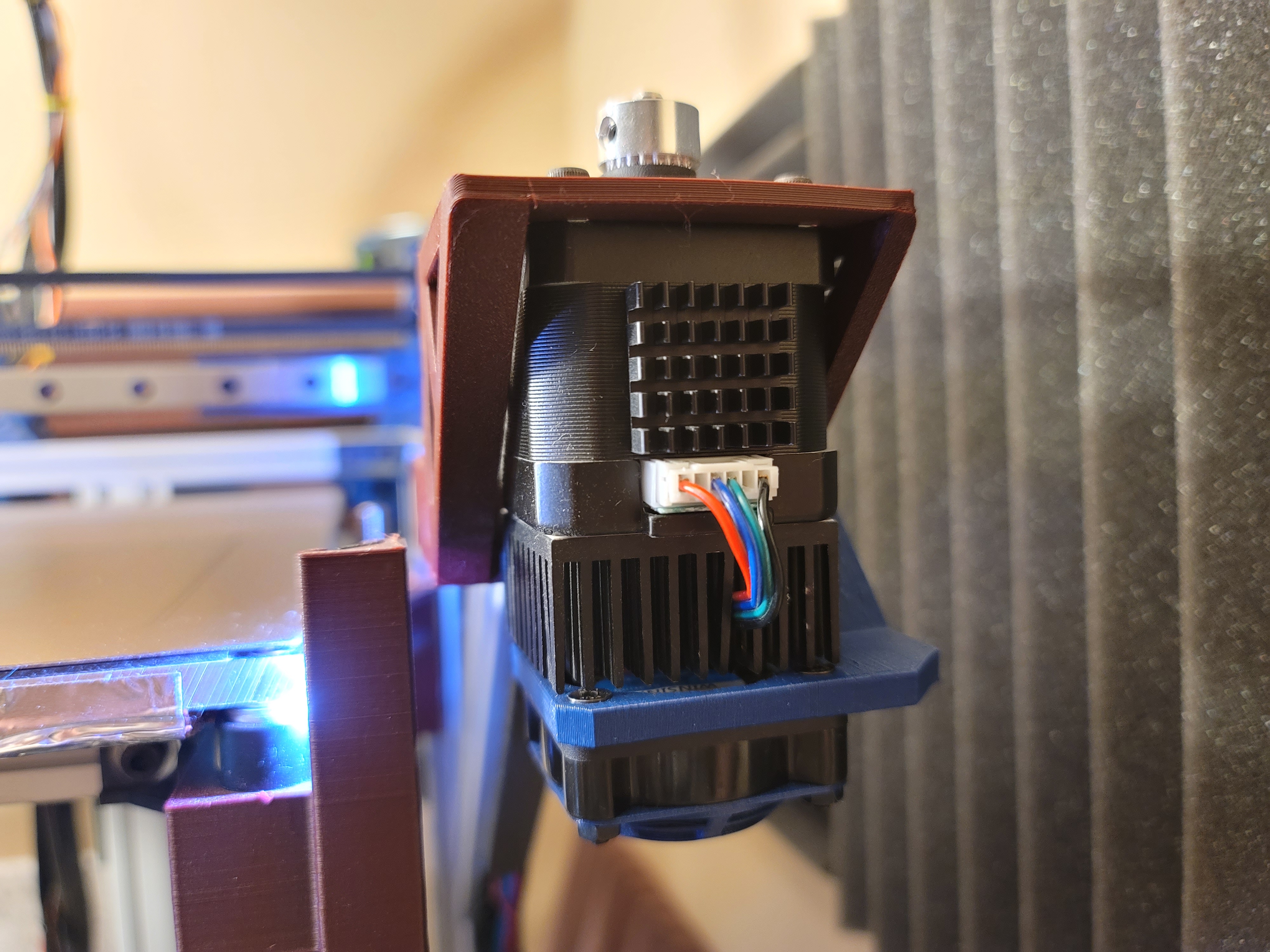
Layerfused X301 Motor Fan Mounts
prusaprinters
<p>These brackets slide into the M5 screw holes in the motor mounts to position a fan directly below the X/Y motors on the Layerfused X301. I found that my motors were getting fairly warm despite the heatsinks and wanted to address the problem for the long prints I plan to do on my machine.</p><p><strong>Remix vs. Standard Mounts</strong></p><p>These mounts were originally designed for the <a href="https://bitbucket.org/malhan-designs/x301-mods/src/master/">reinforced motor mounts developed by Malhan Designs</a>. These mounts use the same hole size but have different vertical offsets for the motors. If using the standard X301 motor mounts, it is probably better to mirror the right motor mount for use on the left side, as the reinforced remix moves the left motor higher to match the belt path.</p><p>These mounts are designed for the tall 20 mm heatsinks I used with my 40 mm motors. Shorter heatsinks will result in a wider gap between the fan and the motor and may impact cooling performance, though taller motors may compensate for this.</p><p><strong>Printing Tips</strong></p><p>The mounts should be printed on their side, though they will require a small amount of support material. I chose to support the center of the fan circle as well, but a decent printer should be able to print this, albeit messily.</p><p>It may be worth printing one side at a time in order to test for horizontal expansion. The finished print should fit snugly but not too tightly in the screw holes in order to hold the fan steady, but still be removable in the event access to the mounting screws is needed. The current version worked on my Prusa Mini without horizontal expansion tuning, but did <i>not</i> work without tuning on my Ender 3.</p><p>The fan shroud in the image is <a href="https://www.thingiverse.com/thing:4674297">this one</a>.</p>
With this file you will be able to print Layerfused X301 Motor Fan Mounts with your 3D printer. Click on the button and save the file on your computer to work, edit or customize your design. You can also find more 3D designs for printers on Layerfused X301 Motor Fan Mounts.
