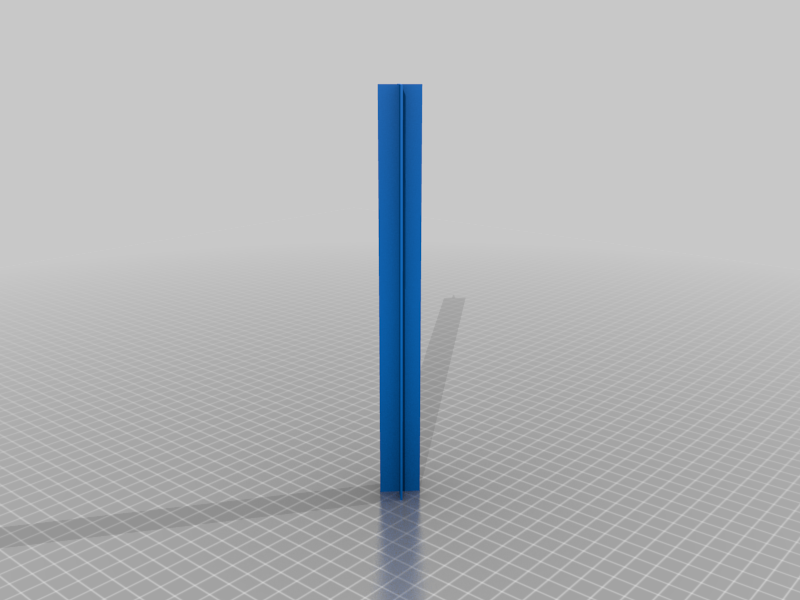
Layer Shift Torture Test
thingiverse
I made this to diagnose my layer shifts while not wasting more filament waiting for it to reoccur. You probably need to disable cooling/set a high minimum speed (in Cura) otherwise your slicer will slow down. Wall widths are 1.0mm by default, you should horizontally scale to be 2x your line width. (i.e. mine is 0.4 mm, so I use 80% scale for X/Y). Make sure your acceleration/print speed/minimum speed are not calculated by your slicer wrong! For example, outer wall speed/acceleration in Cura is calculated half of designated speed/acceleration. This whole print should be outer wall if you set your line width/scale correct. You should align the cross to be parallel to X/Y motor axis. This makes sure the stress is maximized on each motor during the 180 degree flips. For CoreXY, this is diagonal to your slicer X/Y plane. For normal Cartesian, this is direct X/Y parallel. You know it's printing right when your printer is going back and forth along each axis like a machine gun! Each motor should go nuts then stop completely.
With this file you will be able to print Layer Shift Torture Test with your 3D printer. Click on the button and save the file on your computer to work, edit or customize your design. You can also find more 3D designs for printers on Layer Shift Torture Test.
