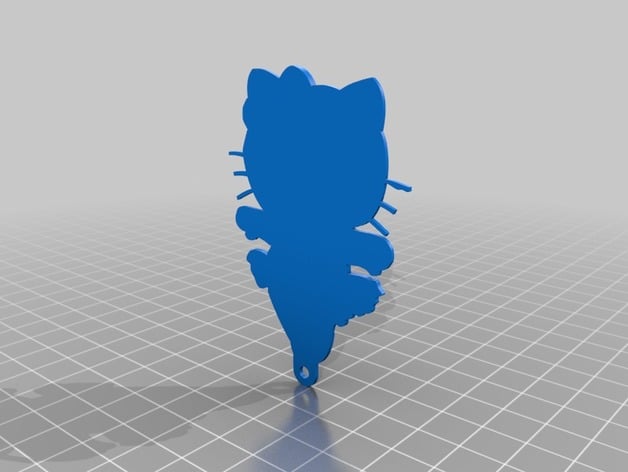
Layer Selective 3D printing: A step by step guide using Slic3r and Repetier Host
thingiverse
To clarify, in my tutorial, I mentioned that layer numbers in Repetier Host align with g-code layers, which is incorrect. G-code typically begins with layer 0 as the first layer, while Repetier Host uses layer 1. Hence, to change colors on layer 5, search for layer 4 instead. I have corrected this issue in the updated document; please replace it if you downloaded the initial version. Regarding visualizing paths and selecting layers in Repetier Host, I found it less reliable, so my instruction offers a more dependable alternative. I wrote this step-by-step guide on multi-color 3D printing for a friend using a Solidoodle, and decided to share it with everyone. The attached kitty model demonstrates the concept but is just a first attempt on Thingiverse.
With this file you will be able to print Layer Selective 3D printing: A step by step guide using Slic3r and Repetier Host with your 3D printer. Click on the button and save the file on your computer to work, edit or customize your design. You can also find more 3D designs for printers on Layer Selective 3D printing: A step by step guide using Slic3r and Repetier Host.
