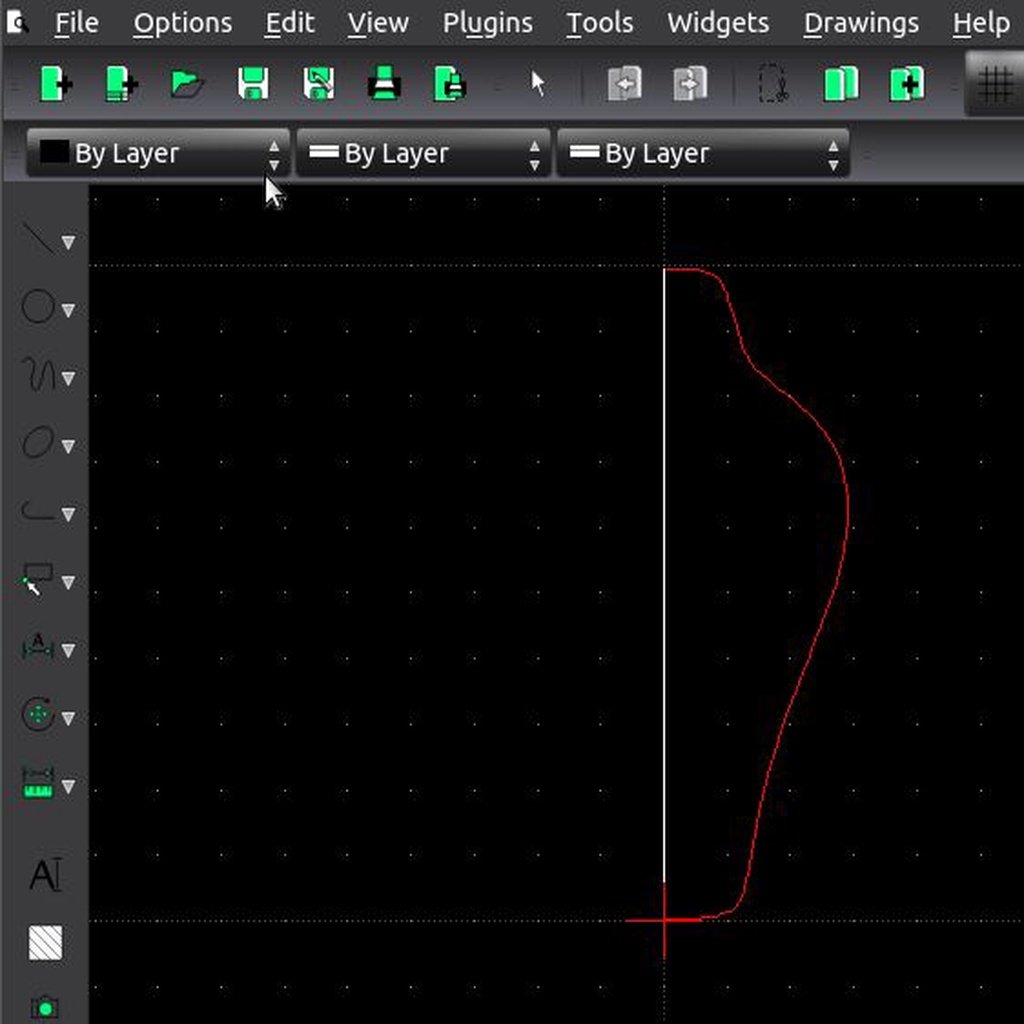
lathe template - vaze example
thingiverse
The files contain a DXF file that can be edited in LibreCAD and an OpenSCAD file. The DXF is imported into the OpenSCAD file. Changing the $fn value in the OpenSCAD file from, for example, $fn = 40 to $fn = 4 transforms the output to a different output. OpenSCAD can save 2D-DXF files to 3D STL files. The following links helped me out on this project: https://en.wikibooks.org/wiki/OpenSCAD_User_Manual/2D_to_3D_Extrusion#Examples http://arnholm.org/a-reverse-3d-printing-experiment/ https://www.instructables.com/id/Convert-any-2D-image-to-a-3D-object-using-OpenSCAD/
With this file you will be able to print lathe template - vaze example with your 3D printer. Click on the button and save the file on your computer to work, edit or customize your design. You can also find more 3D designs for printers on lathe template - vaze example.
