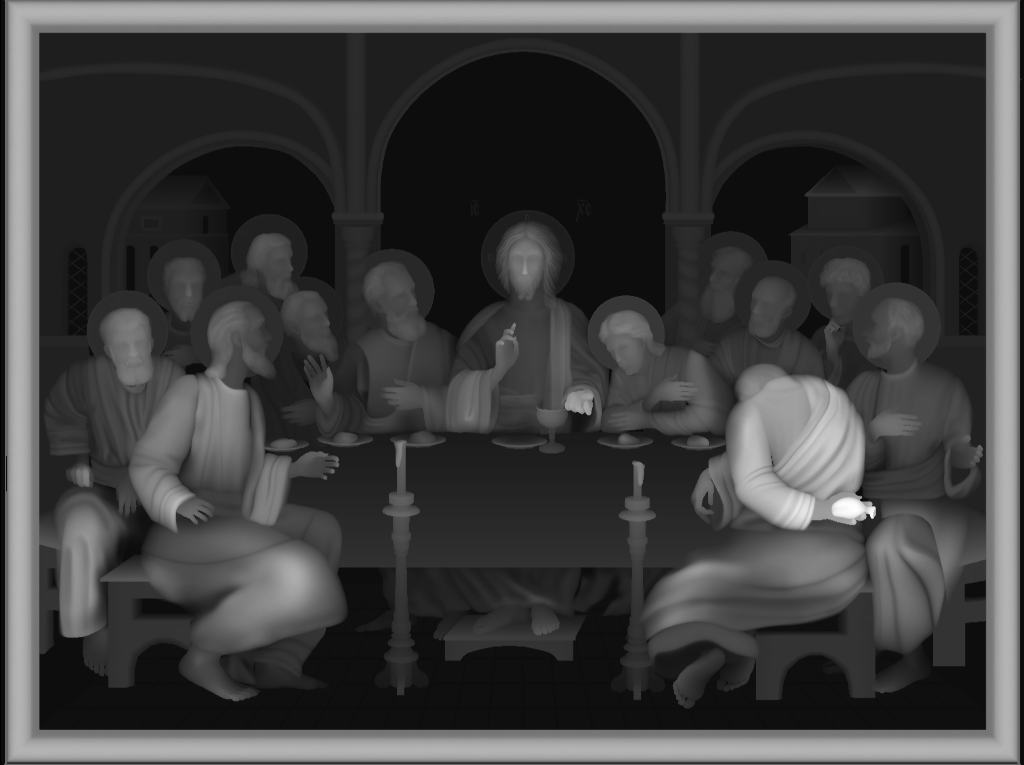
Last Supper Supper Spectacle
thingiverse
The Last Supper file is a design for a laser-cuttable representation of Leonardo da Vinci's famous painting, "The Last Supper." The design can be easily cut with a hobby laser, allowing for the creation of a three-dimensional model. The file includes detailed shapes and outlines for each figure in the painting, along with the table and other elements. The finished product will make an impressive display piece, perfect for any art or history enthusiast. You may adjust the image to meet your lasers max x and y size . Also play around with your Power and speed settings LightBurn Tutorial for 200mm x 200mm Dimensions: Download and install LightBurn software. Connect your laser cutter to your computer and turn it on. Open LightBurn and select the "New" button to create a new project. In the project settings, set the "Size" to 200mm x 200mm and choose the correct laser cutter from the "Device" dropdown menu. Import your design or create a new one using the drawing tools. Arrange the design on the 200mm x 200mm canvas as desired. In the "Layers" panel, select the layer you want to laser cut and click on the "Cut" button. Adjust the laser power, speed, and other settings as desired. Preview the cuts by clicking on the "Preview" button. Once you are satisfied with the preview, click on the "Start" button to begin the laser cutting process. Wait for the laser cutter to complete the cuts, then remove the material from the bed. Your finished laser cut piece is now ready for use or further processing. Note: Always wear protective gear and follow safety guidelines when using a laser cutter.
With this file you will be able to print Last Supper Supper Spectacle with your 3D printer. Click on the button and save the file on your computer to work, edit or customize your design. You can also find more 3D designs for printers on Last Supper Supper Spectacle.
