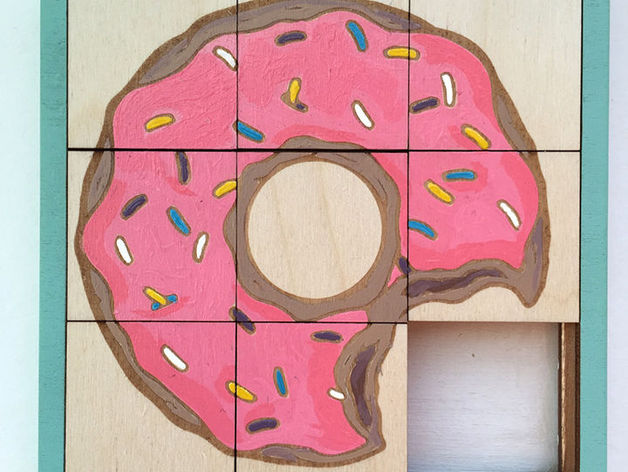
Lasercut Sliding Puzzle
thingiverse
Here's a cool idea! How would you like to make your very own slide puzzle? We'll show you the steps to do it all. We used a Trotec Laser Cutter. How I Designed This Step 1: Layout Your Pieces To Cut We've included the illustrator file for you to work with. We chose baltic birth plywood (1/8") as our material of choice. Step 2: Time To Cut It Out! Cut out the pieces. For ours, we used an etched image as our design, but feel free to use text or even just numbers for your tiles. Once all of the pieces have been cut, sand them out for a nice smooth finish. Step 3: Assemble The Back Assemble the back as it will help you piece together the individual tiles. On the square back, add the square frame and the thicker "L" shaped piece with an etched lip. Wood glue would be the best option here. Make sure to get rid of excess glue. Step 4: Make The Tiles Slide one of the square tiles shaped as an L on the base you previously made. The etched edge of the tile should rest right under the lip you've made. Stick the pieces with the corners cut off (middle pieces) with glue for all of the 8 tiles. Step 5: Oil And Sand Pieces Take the half-assembled tiles and give them a quick sand. Also, add a tad of danish oil (if you have some) to prevent catching of the pieces. If you're still having problems, round out the corners. Step 6: Add Your Design Whether you're painting a design or just placing an image on the tiles, this is the time to do so. We used acrylic paint, but if you have pieces of masking tape to cut, you could spray paint them. Step 7: Final Assembly We've provided two ways to finish off the puzzle: 1: Glue all the tops of the tiles together and put them into the puzzle. Glue the skinny "L" shaped piece with the final square into the frame. This way, all the puzzle pieces are locked before the final square is placed. 2: Finish assembling the frame and add half of the tiles you have. Glue the tops of the tiles into place. Make sure to be centered as if the pieces aren't even, it may be off-center. Tip: If you are considering to paint the back of the tiles, make sure to sand it until it's extremely smooth as one bit of rough paint could make it stick. Step 8: Voilà! Ta Daa! Now you've made your very own puzzle! Enjoy!
With this file you will be able to print Lasercut Sliding Puzzle with your 3D printer. Click on the button and save the file on your computer to work, edit or customize your design. You can also find more 3D designs for printers on Lasercut Sliding Puzzle.
