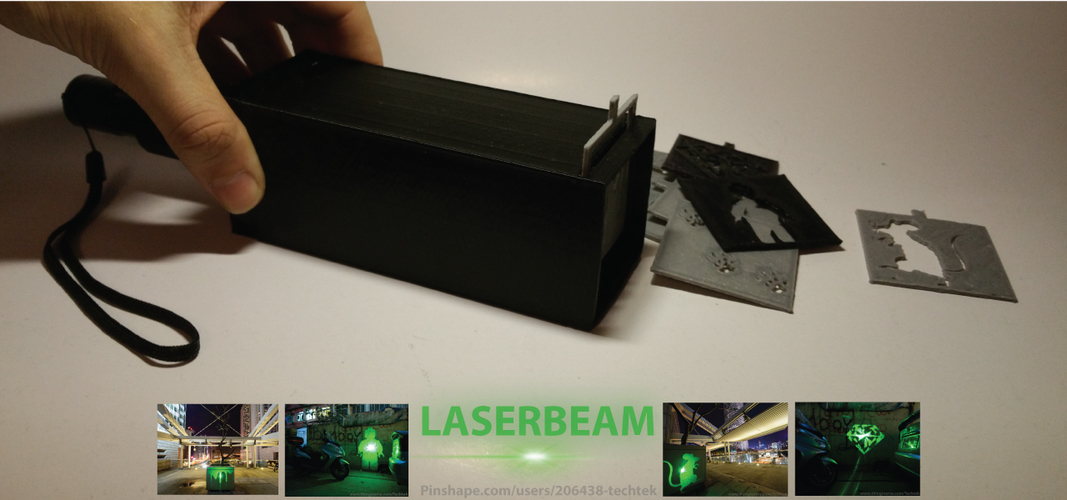
LASERBEAM
pinshape
LASER PROJECTOR This innovative idea and quick start will empower you to build an affordable laser projector! It can display vibrant silhouettes, stencil art, logos, text, and more! I couldn't find any projects that share the same concept, and I'm excited about where this might go! What do you need to create one? -A 3D printer (alternatively, use CNC or scissors/knife and cardboard, but I don't have instructions for it) -A laser pointer with a clip-on attachment -A mobile phone macro camera lens -Some adhesive tape I've experimented with various lenses and configurations, but the best results come from using the cheap macro lens. To achieve the desired effect, spread the laser light into a wide beam. When assembling the laser projector, the housing will block excess light, resulting in crisp, straight outline lines and an empty green square screen. To create your own slides and Laser Projector, printing is fast, and designing new slides won't take long using your favorite 3D program. (I posted a separate tutorial called "Slide Template for LASER PROJECTOR" - please use this for remixes of the slides: https://pinshape.com/items/346...) If you want to project logos, stencils, etc., convert them to vectors using GIMP or Illustrator and export them in a compatible format for your 3D software (try SVG or DXF). Download "Slide_template_for_LASERPROJECTOR.stl" and place the imported line drawing on top of it. Intersect the line drawing with the template, extrude, or delete unwanted elements. Depending on the wall's darkness and the laser's strength, you can achieve projections up to 3 meters with a cheap green laser. To start projecting ASAP, print one slide and prepare your laser pointer with the lens and some tape. While this is being done, print the laser projector tunnel and holder. The Laser Projector consists of three parts: the Laser Holder, Laser Tunnel, and Slide. 3D part details: Slide size: 4.6x4.9x0.16 cm (Please make your slides the same dimensions so we can share them.) "Normal Laser" holder .stl - laser diameter: 1.3 cm "Big Laser" holder .stl - laser diameter: 2 cm Expanding the concept idea, some ideas I'm working on: Laser project LCD screen - I've tried projecting through LCD screens but with no good results yet. I'll try finding another screen; so far, I've tried an Arduino screen and a calculator screen. Best would be a screen that works with Raspberry PI or Arduino but most of them are TFT, not LCD. DIY LCD overhead projectors were popular 10 years ago, and I built one before - it would be nice to have a portable laser version. Possible upgrades: -Upgrading the laser to a more powerful one -Interchangeable "gun-style" handles -Multi-color laser -Automatic slides -DIA projector -Slides with moving elements -Experimenting with LED's instead of lasers -Pictures to slides: Customizable Pixel Beads Photo Panel 40x40 http://www.thingiverse.com/app... What are your thoughts on improving this concept? Lasers can be hazardous, so please exercise caution! This project is a work in progress!
With this file you will be able to print LASERBEAM with your 3D printer. Click on the button and save the file on your computer to work, edit or customize your design. You can also find more 3D designs for printers on LASERBEAM.
