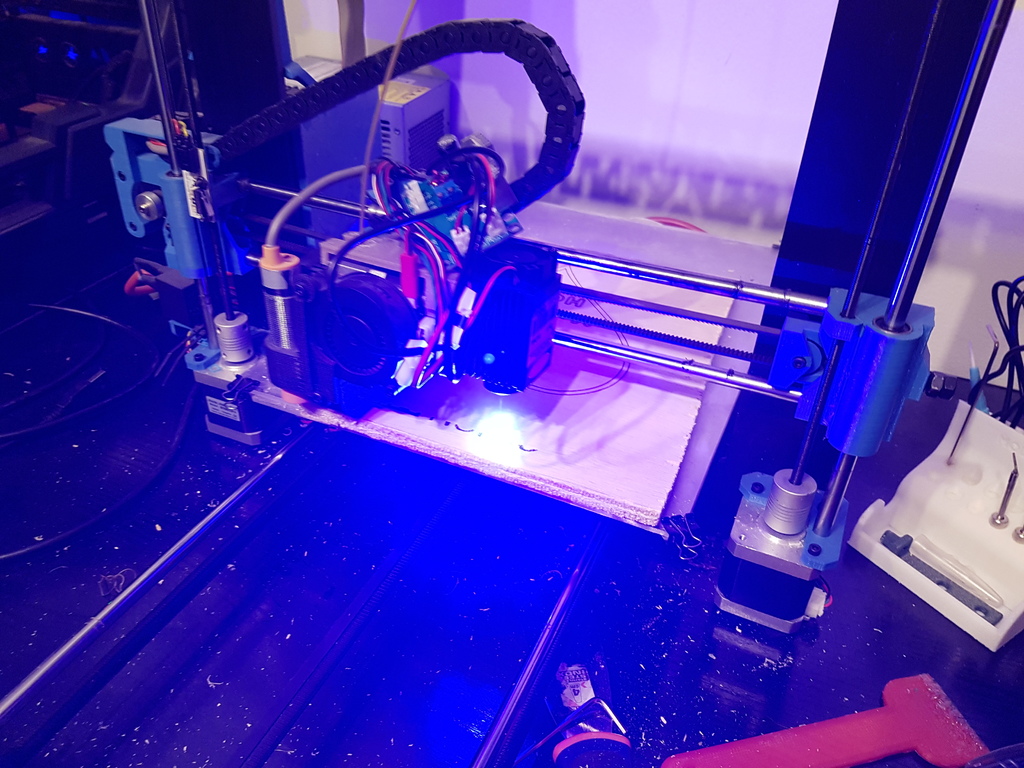
Laser support / adapter por prusa i3 hephestos
thingiverse
This is the simplest way to add a laser to your 3D printer. Just print, attach a laser (for example https://www.aliexpress.com/item/2-5W-Blue-Laser-Head-Engraving-Module-Powerful-Wood-Marking-Diode-Glasses-Circuit-Board-For-Engraver/32828173588.html?spm=a2g0s.9042311.0.0.tqsU09) (500 mw should be sufficient). Place it over your printer, switch the layer fan to the laser power supply. To turn on the laser use M106 To turn off the laser use M107 You can also use M106 S150 to run the laser at half power Remember to put on your protective glasses Recommended program: inkscape.org Plugins: jtechphotonics.com/?page_id=2012 github.com/305engineering/Inkscape I use both plugins depending on the engraving image.
With this file you will be able to print Laser support / adapter por prusa i3 hephestos with your 3D printer. Click on the button and save the file on your computer to work, edit or customize your design. You can also find more 3D designs for printers on Laser support / adapter por prusa i3 hephestos.
