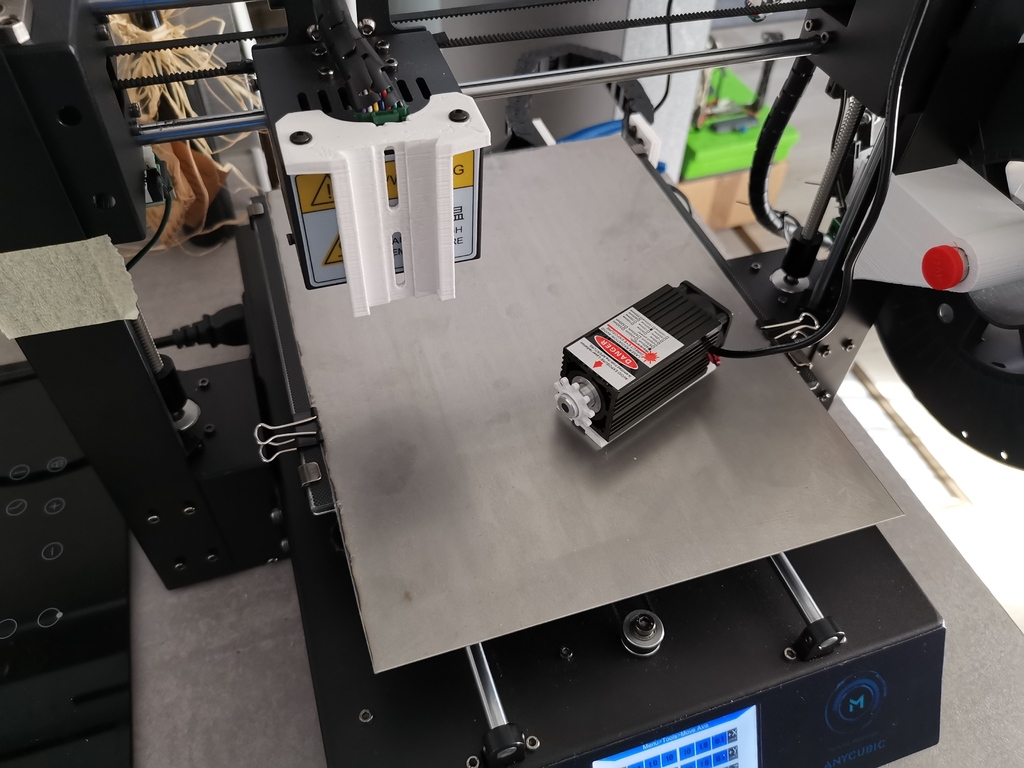
Laser Quick Release Plate Adapter Anycubic i3 Mega
thingiverse
A laser on the Anycubic i3 Mega - not a difficult build to tackle! With that Laser Adapter, you can easily switch between 3D printing and laser-cutting/engraving. I've redesigned the quick-release Laser Adapter to fit on the Anycubic i3 Mega. The 500mA laser is attached to the (+) positive and (-) GND line of the Fan0 Port (trigorilla 1.1), and controlled via G-code. I've set a switch to cut off the fan when using the laser, because the Fan0 Port is limited to 500mA. So you can only use the laser or the fan - keep this in mind! The switch must be set to the (-) GND line of the Fan0. Otherwise, the fan won't turn off. A laser can be found here: DC 12 V 500 mW 405nm Laser on Amazon (that's exactly the one I used): https://amzn.to/39wCWkB or LA03-500 405nm 500mW Blue Laser on Banggood: https://www.banggood.com/custlink/3vKGQfA6kC or FB03-500 500mW 405nm Blue Violet Laser Bangood: https://www.banggood.com/custlink/DmGmN1n62V The Y-axis is moved forward by 8.0cm, so I bought a steel plate to compensate for this and attached it to the build plate (see the pictures). A complete guide "How to install the laser" can be found on my blog page: https://www.quadflyer.net/anycubic-i3-mega-laser-engraver-mod-update/. On the left side, you can choose your language. For more laser power, you'll need an extra power source and a MOSFET. A graphic for the connection can be found on my blog page: follow the link above. That's all - have fun with laser cutting and engraving! Balsawood works really well with cutting and engraving, as do stickers.
With this file you will be able to print Laser Quick Release Plate Adapter Anycubic i3 Mega with your 3D printer. Click on the button and save the file on your computer to work, edit or customize your design. You can also find more 3D designs for printers on Laser Quick Release Plate Adapter Anycubic i3 Mega.
