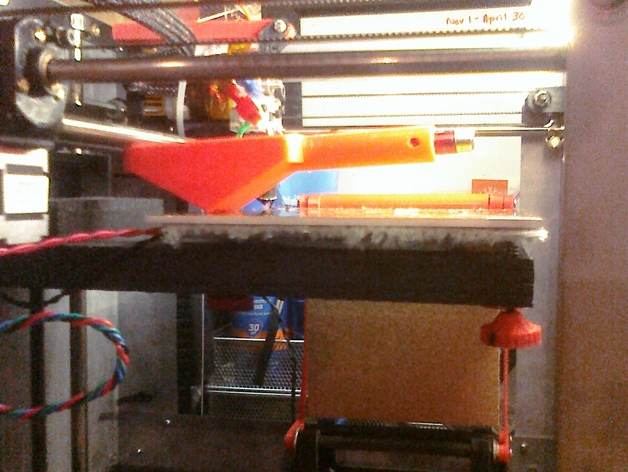
Laser Pointer Rocking Mount for ZWobble Compensation
thingiverse
Use a rocking laser pointer mount for precise measurement of Z-wobble in Solidoodle 2 prints. The latest firmware, available on Github, features a Z-Wobble compensation tool that allows you to input customized curve values for optimal print results. To use the rocking laser pointer, home your print head and place the rocker with a laser aimed at a wall. Send M97 A0, G28, and G1 Z1.411 commands to clear any previous compensation and move the bed down one full rotation of the z-axis threaded rod. Measure the distance of 14 marks taken .1mm apart from each other, then input these values into a gcode file with M97 W1.411 P0 and M97 Z0.0 L[distance between 1st and base point] commands to create your customized compensation curve. Finally, load the gcode file and print the compensation curve before each session for optimal results.
With this file you will be able to print Laser Pointer Rocking Mount for ZWobble Compensation with your 3D printer. Click on the button and save the file on your computer to work, edit or customize your design. You can also find more 3D designs for printers on Laser Pointer Rocking Mount for ZWobble Compensation.
