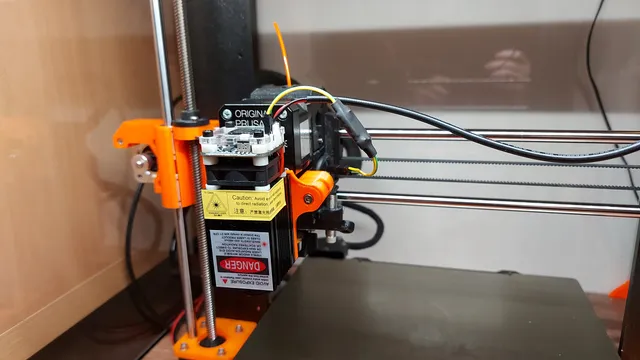
Laser module mount for Prusa i3 MK2.5S/MK3S
prusaprinters
Mount consists of two parts. One is modified Prusa extruder_cover R5. Two side holders with the Prusa size nut were added. This part you need to replace on your printer. It does not influent the standard functionality, the holders do not block anything.Second part is to be screwed to the laser module. Then with two M3/30 screws to the extruder cover. Before mounting laser module to the printer, you have to remove the cooling fan. It is again just two screws, so the change takes less then a minute. Because laser module is about to be controled by the cooling fan PWR signal, I decided to cut the wire to the cooling fan and put dupont connector on it instead. With second connector on the fan and on the laser module, you can simply reconnect fan or laser without any soldering to the fan itself.The idea of how to change printer to engrave comes from here:https://www.instructables.com/Laser-Engraving-on-Your-Prusa-MK3/I just did not like the way of mounting and soldering wires to the fan. Also that concept does not fit the newer design of extruder on MK3S.Printed with PETG, no special settings is needed. 0.2mm layer height, 20% infill is sufficient. Just the extruder cover needs supports on build plate, printed by the new holders to the bed. Front size is then not so nice, but it is always hidden by laser or fan.Sample “print”: The change of tool is a matter of minute, so there is no need to have the laser mounted everytime:
With this file you will be able to print Laser module mount for Prusa i3 MK2.5S/MK3S with your 3D printer. Click on the button and save the file on your computer to work, edit or customize your design. You can also find more 3D designs for printers on Laser module mount for Prusa i3 MK2.5S/MK3S.
