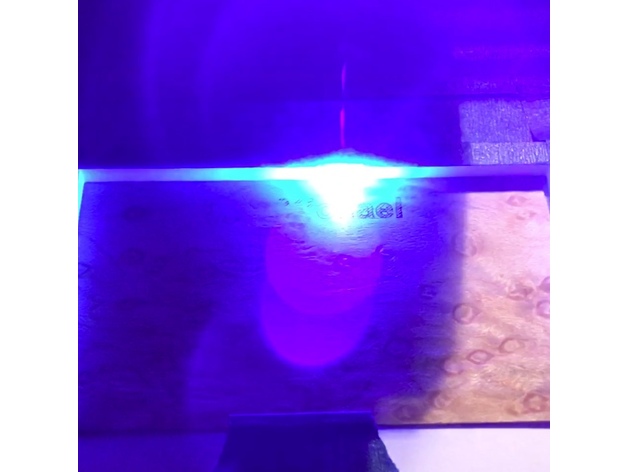
Laser Module for Maker Select V2
thingiverse
I wanted to repurpose my 3D printer as a laser engraver to create unique Christmas gifts this year, after discovering a powerful 500mW laser module at Amazon for $39 that included everything I needed: driver, fan, and safety glasses. I recently upgraded to an even more potent 2.5W laser. The mount bracket was designed to easily install, use, and remove the laser module without requiring significant modifications to my printer. I used two M3 socket screws to secure the front fan as alignment "pins" and a rare earth magnet to hold the laser module in place while it's being used. I tested printing the mount using both PLA and ABS materials. To keep the laser module stable, I secured it to the mount using two M3x8mm socket screws. The power cable plugs directly into the front fan cable (which is PWM controlled), and I made sure to align the cables so that black connects to black and red connects to red. It's essential only to make connections when the printer is turned off to avoid damaging the control board or laser module. To keep excess power cable organized, I used a couple of wire ties to bundle it up. The mount has holes to secure the cable bundle, but be sure to leave enough clearance with the filament release lever on the extruder and the cable bundle. The 500mW laser module is available at Amazon as item B01H6XN1TA, which includes safety glasses - please use them when operating the laser. I also reused a neodymium magnet (15.7mmx5.15mm DxH) from a previous project; you can find similar magnets at Amazon under item B01K9S09TO. To get the best results with my laser, I set the Z-axis to its minimum possible position (Z=0 for optimal performance). To adjust the laser's focal point, I started by setting the fan speed control until I saw a dim dot (speed 9-10), then adjusted the focus until I could see the sharpest dot. Finally, I adjusted the Z-position to compensate for the height of the item being engraved - for example, if using 3mm wood, I set Z to Z-minimum + 3mm. I used Inkscape and the J Tech Photonics Laser Tool plugin to generate the gcode files - both are free tools. To control the fan speed on my Maker Select, I use M106, and to be safe, I default the "Laser Power" to 10 (S10). That way, I can check the laser path to align the item and ensure nothing will be damaged accidentally. Then, using a text editor, I search/replace all instances of "M106 S10" with "M106 S255" in the gcode file created by the plugin. After saving the file, I upload it to my printer. Please see attached picture of complete plugin settings - be extremely cautious at this point since the laser will be at full power. To protect my printer's bed surface (the black BuildTak), I placed a piece of white plastic underneath. Remember to be safe and have fun engraving... 2017-10-01 Update I've now installed the Inkscape eggbot hatch extension, which allows me to engrave filled areas. The latest version (v2.7.1) is located here; thanks to Evil Mad Scientist for a great extension. 2018-04-04 Update I recently did a sign for a wedding on wood veneer, and to limit the smoke, I placed a glass on top of the wood veneer and burned it through the glass. To my surprise, the glass was etched as well - see pictures 2 and 3. 2018-05-13 Update I've upgraded to a 2.5W laser. After adjusting the focal length to its minimum in the current configuration to focus as much of the beam as possible, I'm now able to cut through 1/8 (3mm) soft/hard wood - it takes around 6-10 passes, but the cut is very clean; see pictures 4 and 5. Note: I've noticed that the laser turns on briefly while the controller is on. To avoid this issue, either add a switch or disconnect the laser until you're ready to use it.
With this file you will be able to print Laser Module for Maker Select V2 with your 3D printer. Click on the button and save the file on your computer to work, edit or customize your design. You can also find more 3D designs for printers on Laser Module for Maker Select V2.
