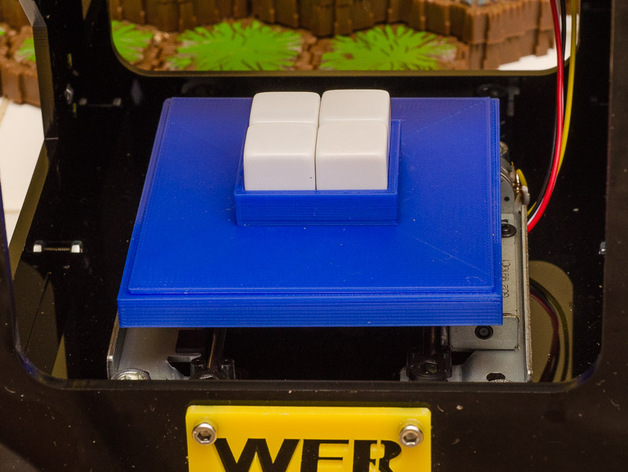
Laser Engraver Jig -- Four Dice
thingiverse
I recently acquired a 1000mw laser engraver, which boasts a maximum engraving area of 38x38mm. This pre-assembled unit comes with DVD drive internals and includes software for easy operation. The available engraving space is ideal for creating a set of four standard playing dice. To get started, simply print a jig and secure it to the bed using rubber bands in two places. Next, place the dice and begin the engraving process. Note that you may need to measure your bed and dice, then edit the OpenSCAD file to generate a custom STL for your specific needs. This jig was designed for blank dice of a particular size, which might differ from yours. I added some photos to showcase my engraved dice after they were printed and cleaned with a wet rag. I then applied thinned-down acrylic paint in a free-spirited manner before rubbing the excess off on a flat cotton disk cloth. It's worth noting that slightly dampening the cloth with water can help remove any remaining dry acrylic paint. If you're interested, check out this thread for more information: https://boardgamegeek.com/thread/1671419/paint-filled-dice-100-laser-engraver
With this file you will be able to print Laser Engraver Jig -- Four Dice with your 3D printer. Click on the button and save the file on your computer to work, edit or customize your design. You can also find more 3D designs for printers on Laser Engraver Jig -- Four Dice.
