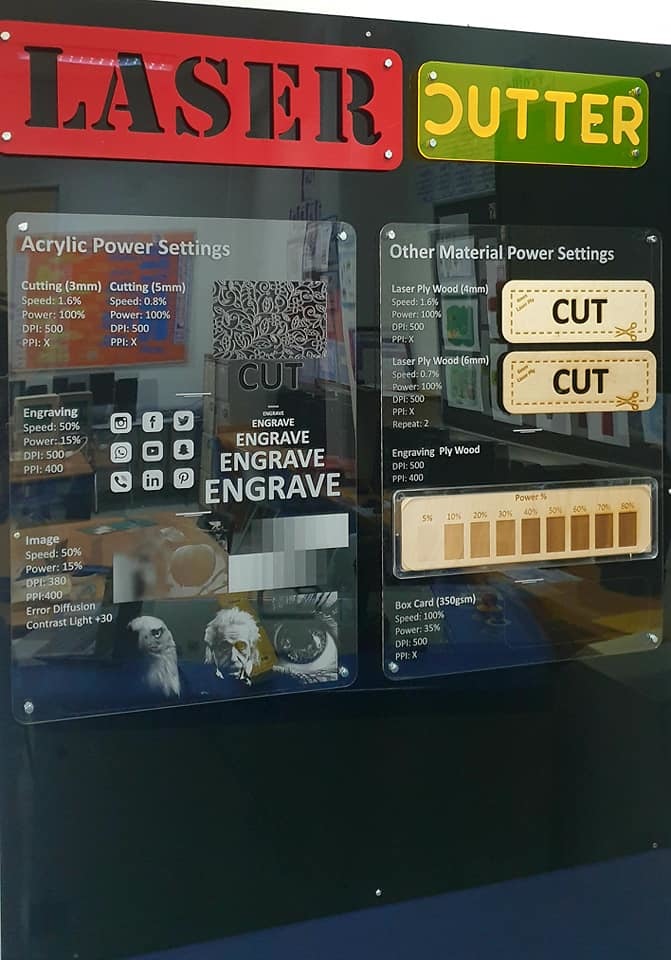
Laser Cutter Wall Display Settings
thingiverse
Students and staff can now easily select the right settings with this interactive educational laser cutter wall display. The entire display measures 980mm by 1000mm. This visual aid was created using Corel Draw X8 software. A GCC Mercury 3 laser (40W) is utilized for cutting purposes. The material used in its construction is 3mm acrylic. For the 40W laser print settings, students and staff can refer to the following: Engrave: Speed set at 50%, Power at 15%. Cut: Speed set at 1.6, Power at 100%.
With this file you will be able to print Laser Cutter Wall Display Settings with your 3D printer. Click on the button and save the file on your computer to work, edit or customize your design. You can also find more 3D designs for printers on Laser Cutter Wall Display Settings.
