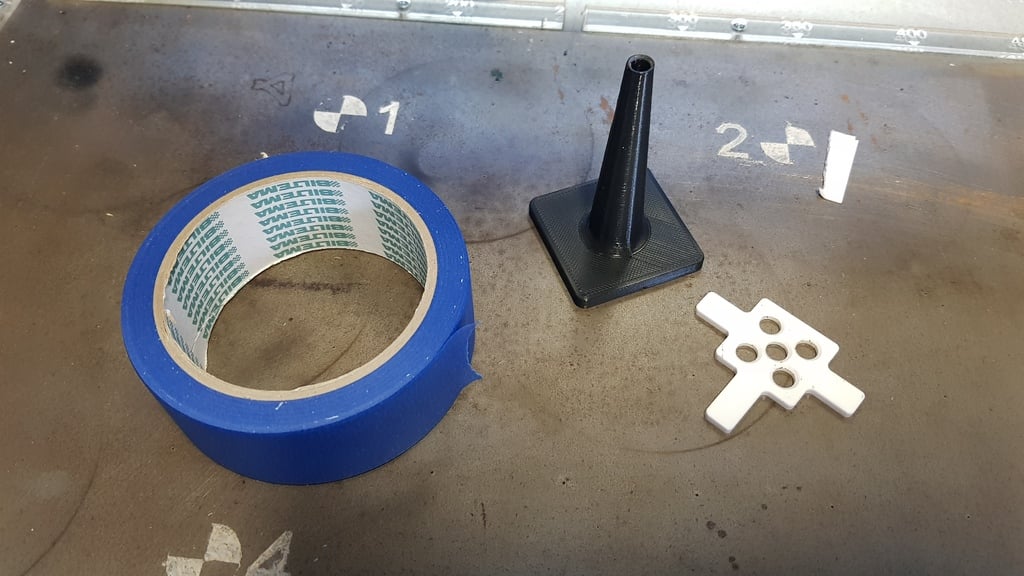
Laser beam aligner
thingiverse
When you've perfectly aligned your laser beam path, it's essential to ensure that the beam is 100% vertical for a straight cut through the material. You can use this simple tool for accurate alignment. To begin, verify that you're hitting the nozzle right in the middle by adjusting your mirrors - I find it helpful to employ a homemade gauge made from painters tape. Next, place a piece of painters tape under the cone and position the cone directly beneath the nozzle. Gradually raise the table until the cone gently centers on the tip. Fire a short pulse to illuminate the aiming lines underneath the cone. You'll quickly see if your spot is centered or not. If necessary, adjust the cutting head slightly and try again until you achieve dead center alignment. Don't forget to double-check and readjust the nozzle each time you move the cutting head.
With this file you will be able to print Laser beam aligner with your 3D printer. Click on the button and save the file on your computer to work, edit or customize your design. You can also find more 3D designs for printers on Laser beam aligner.
