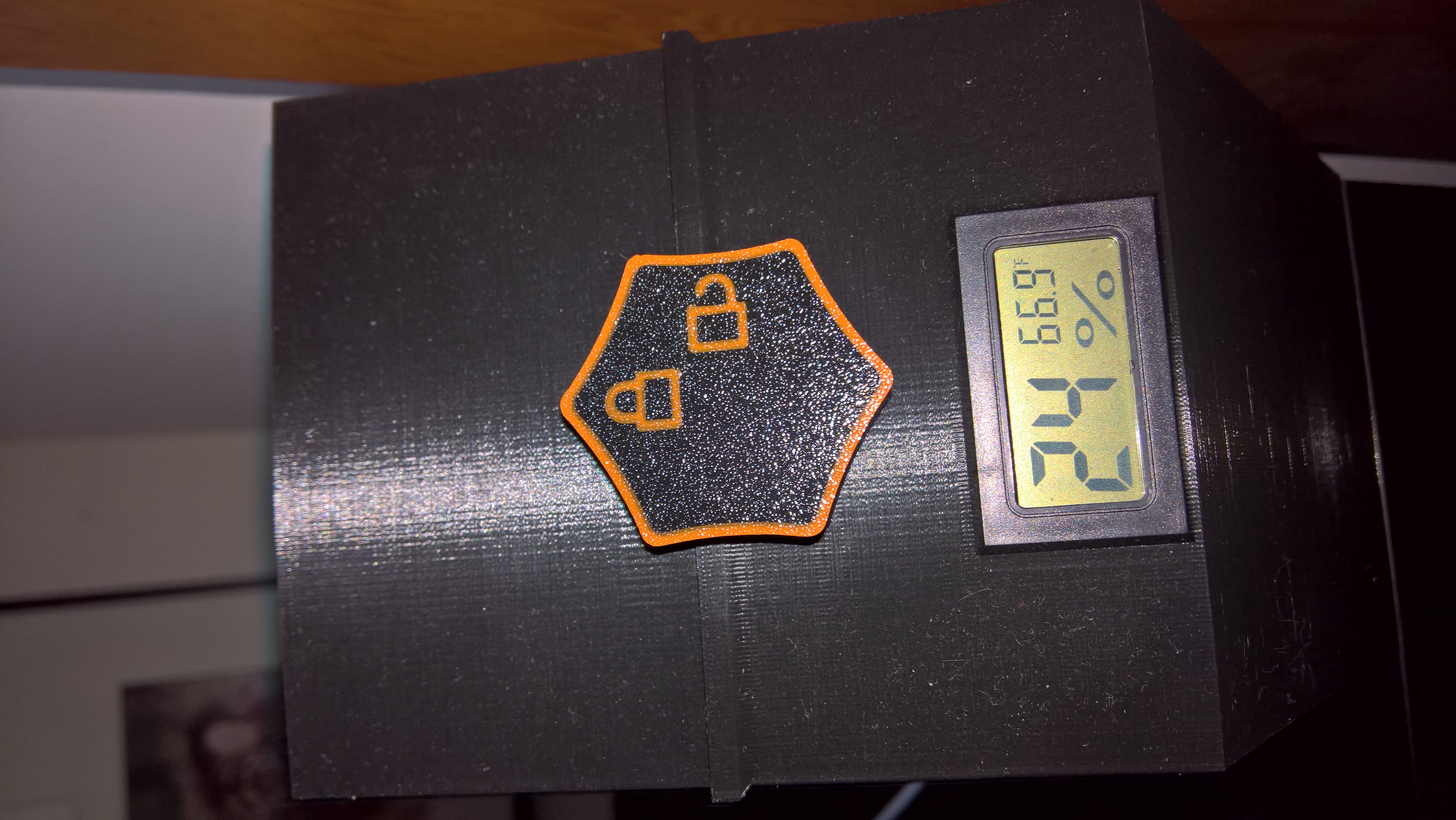
Large multi-color lock knob for Dry Box
prusaprinters
<p>Improved version of the Dry Box lock knob:</p> <ul> <li>Bigger size</li> <li>Easier to grip</li> <li>Easier to visualize lock/unlock state</li> <li>Can be printed in two or more colors</li> </ul> <p>Part components:</p> <ul> <li>Knob (this is the base functional part)</li> <li>Accent: outline</li> <li>Accent: locked</li> <li>Accent: unlocked</li> </ul> <h3>Print instructions</h3><p>If you have a MK3S with MMU2, you can choose either the 4-color or 2-color version of the .gcode files. For 2-color, Filament #1 is the knob, and Filament #2 is the accent.</p> <p>For the 4-color version:</p> <h3>1: is the knob</h3> <h3>2: is accent color for the outline</h3> <h3>3: is accent color for the Unlocked icon</h3> <h3>4: is accent color for the Locked icon</h3> <p>==============================================</p> <p>Using PrusaSlicer, drag all four STL files onto the print surface and import as single object with multiple parts.</p> <p>Suggested material: PET with the label side down on a textured PEI surface</p> <p>Infill: 15% or your preference</p> <p>Supports: not needed if printing label side down</p> <p>Recommended: Use the .3mf as a starting point</p>
With this file you will be able to print Large multi-color lock knob for Dry Box with your 3D printer. Click on the button and save the file on your computer to work, edit or customize your design. You can also find more 3D designs for printers on Large multi-color lock knob for Dry Box.
