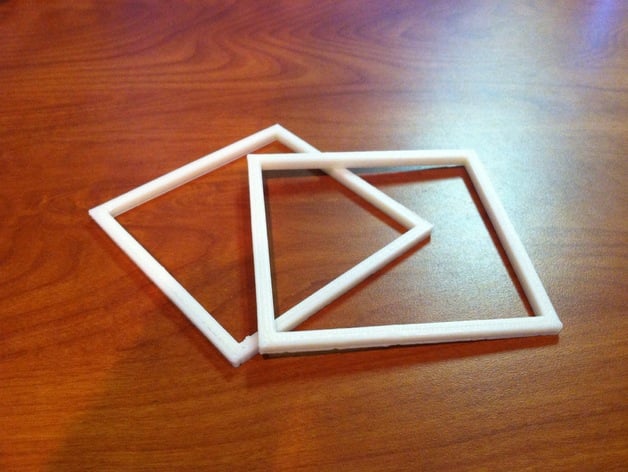
Large Calibration Square
thingiverse
A fresh calibration print featuring a big square is at hand! Suitable for adjusting the printer's axes, it only requires 1000 mm^2 of filament. The SketchUp file is provided as well. To use this tool, follow these instructions: 1) Print twice with 2 perimeters and 30% infill. 2) Measure the print using calipers. It should be 105mm x 105mm outside and 95mm x 95mm inside, with a height of 5mm. 3) Modify your step value using the equation: (old steps per mm * defined object length) / measured object length = new step value.
With this file you will be able to print Large Calibration Square with your 3D printer. Click on the button and save the file on your computer to work, edit or customize your design. You can also find more 3D designs for printers on Large Calibration Square.
