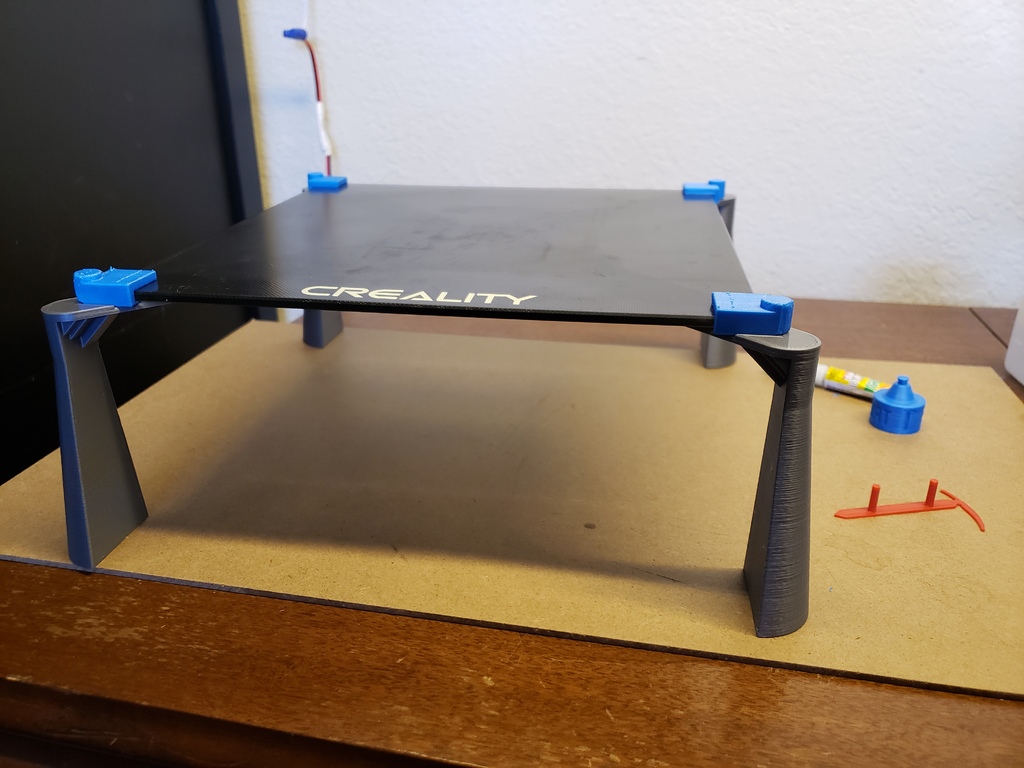
Laptop Stand Utilizing A Creality Borosilicate Glass Bed
prusaprinters
<p>This is my first original design here!</p> <p>Yeah, so I ordered the Ender 3 and the glass. But, then I realized that mirrors were better for me. So, I cancelled the glass and bought mirrors. Well, they didn't cancel the glass. Turns out, I still like the mirrors better. But not before I scraped up the glass, which the manufacturer did not tell me to do. Thanks, Creality.</p> <p>A few objective for me: Use the overpriced glass. Open up space on my desk below my laptop. Find a place for me to cool mirrors, as I print a lot and hot-swap. Be cheap. Be as smart as is reasonable for some random dude.</p> <p>Mission accomplished.</p> <p>This thing works. Nothing has broken in the . . . let's see here . . . 12 hours that I have been using it. It's meant to be a little flexible, as my designing skills are questionable. I wanted it to be taken apart - hence the zip tie. The pads were intended to be made with TPU and the stands are made in PLA. I glued the pads to the stands with super glue and just let them sit there with spacers and weights while I did other stuff.</p> <p>You'll need to print two pairs of stands and two pairs of feet. There are left side and right sides. The stands should be PLA with 40% infill, and the feet TPU, with 10% infill. But, they could probably be PLA as well.</p> <p>I'll check on this tomorrow, as I have been very happily drinking tonight.</p> Category: 3D Printer Accessories
With this file you will be able to print Laptop Stand Utilizing A Creality Borosilicate Glass Bed with your 3D printer. Click on the button and save the file on your computer to work, edit or customize your design. You can also find more 3D designs for printers on Laptop Stand Utilizing A Creality Borosilicate Glass Bed.
