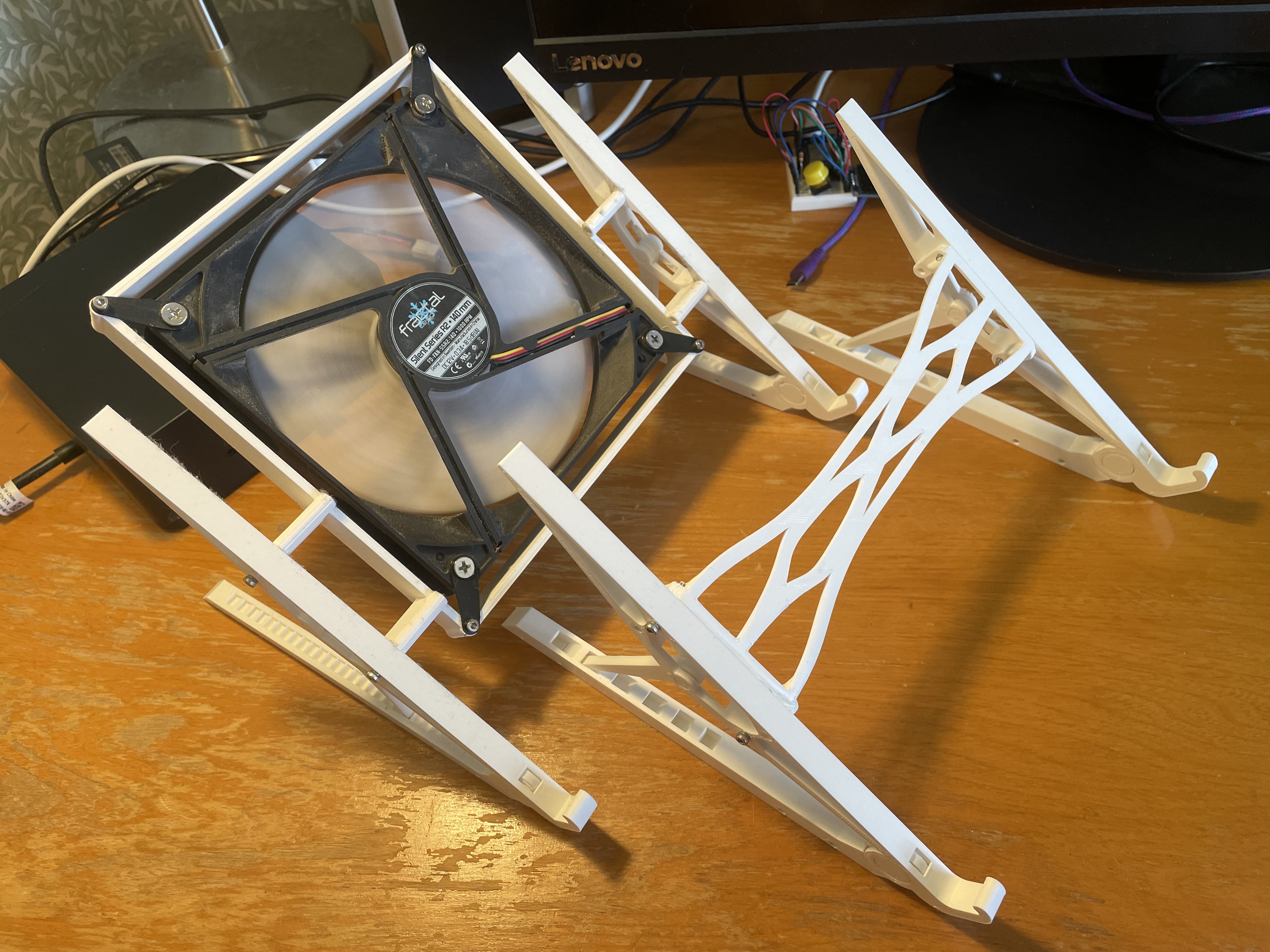
Laptop stand
prusaprinters
<p>A laptop stand that allows you to lower and raise the laptop. Great when using it with an external mouse and keyboard.</p><p>It's possible to mount a fan, either 12cm or 14cm under the computer to cool it.</p><p>To assemble the laptop stand you need to print two side pieces, then you need to choose if you want the center part with fan or without.</p><p>For the fan version, print the “Center with fan” part. You will also need 4 fan holders, either for 12cm fans or 14cm fans. Print them in TPU if you have some available.<br>You will need 4 short m2.5 screws do attach them to the frame, and some other screws for the fan.</p><p>For the version without the fan, print the “Center” part. It may feel unstable, but when you've placed a computer on it it will feel much more sturdy.</p><p>To attach the center part to the sides, you will need at least 4 m2.5 x 16mm.</p><h4>Print instructions</h4><p>The sides need to be printed with supports on the smaller leg (just enable supports).</p><p>The center part with the fan will also need some supports. If you're having problems with the print getting loose you can add a brim to the print, and it will stick better to your print bed.</p>
With this file you will be able to print Laptop stand with your 3D printer. Click on the button and save the file on your computer to work, edit or customize your design. You can also find more 3D designs for printers on Laptop stand.
