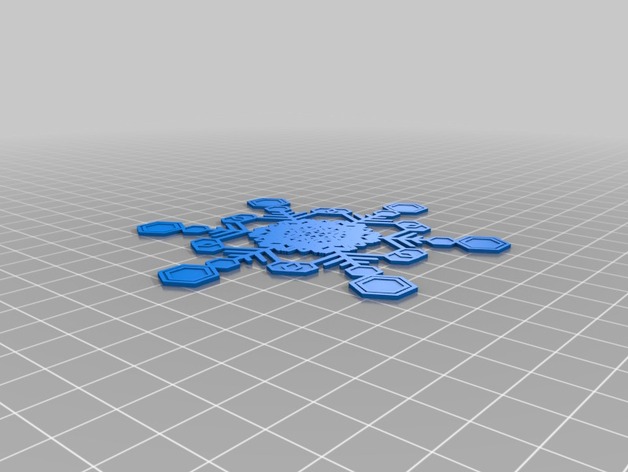
Landing Pods
thingiverse
A customized version of Thingiverse's Design 1159436 Created with Customizer! http://www.thingiverse.com/apps/customizer/run?thing_id=1159436 Instructions Using the following options: Wide layers are set to five, and branchy features are set to a corresponding value. Six steps define each movement in three dimensions, ensuring maximum precision and structural integrity. The fuzzy feature controls smoothness by averaging nearby points on each face, preventing sharp angles and excessive details. The thickness option determines the material's depth at specific intervals during fabrication. Not included: show_plate_circle = no Fat features are prominent and substantial with a five unit rating; RotateAngle defines precise orientation based solely upon calculated data or target specifications. HoleRadius represents distance between central voids while also affecting structure. ScaleFactor enhances scale through mathematical multiplication of specified factors, maintaining consistency in growth rates. Randomly seeded at 3154956 Organically grown structures are valued and maintained with an emphasis on natural shapes at a rating of three. The fullness setting is also utilized in conjunction to achieve symmetry within parameters. Non-looping paths do not fold or intersect. Sharp features display rugged angles at level five. Ringing indicates layered structure through repeated circular sections visible from various viewpoints during development. Visualize Target Circles displayed with the parameter set on, creating concentric zones when combined. The loopRadius feature sets distance and depth parameters with values corresponding to visual perception. Nozzle Size influences air flow control within extruder setup with diameter adjusted as 100. Set seed number as non-customizable input at zero point Length options value the importance of extending growth by one increment. PlateDiameter is 233, established as foundation reference during calculations
With this file you will be able to print Landing Pods with your 3D printer. Click on the button and save the file on your computer to work, edit or customize your design. You can also find more 3D designs for printers on Landing Pods.
