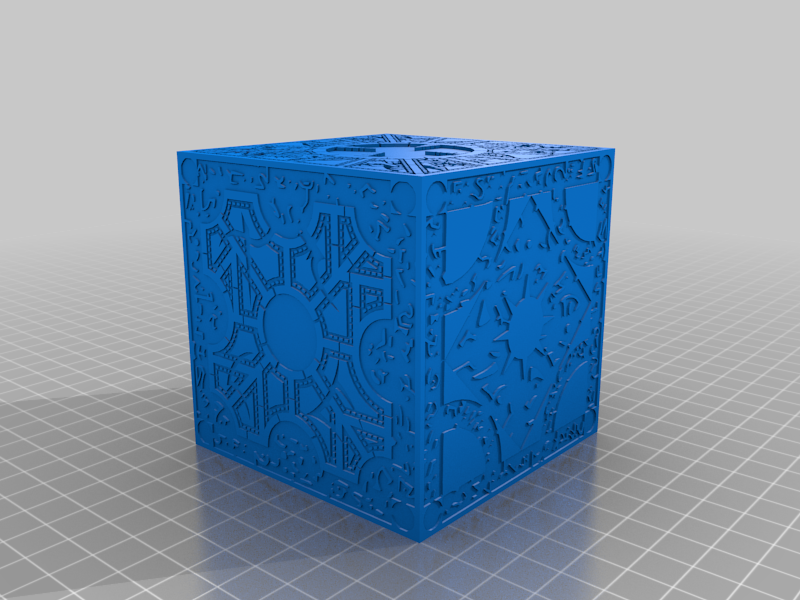
Lament Configuration Art Cube
thingiverse
I created the artwork cube for Thingiverse's 4176562 using a straightforward workflow that accommodates tool limitations. To prepare the dxf files, I took bitmap images from artist064 on DeviantArt. I experimented with various variations, adding borders, negative image, scaling, and blurring before converting to two-color using GIMP's Threshold filter. After multiple trials, I settled on a sharp black-and-white variant without a border or blur. Next, I used InkScape's "Trace Bitmap" function to convert the files into vectors. Some minor adjustments were made to prevent non-manifold geometry issues and I experimented with path simplification settings but found them unnecessary. The curves were flattened using the "Flatten Beziers" extension for export as dxf, carefully selecting format options, scaling, and units. Useful tutorials on this subject can be found at Repraprip's blog. Due to OpenSCAD crashing when trying to combine multiple imported dxf files into a single model, I individually embossed each face onto the cube using import and linear_extrude, elongating the cube for easier deletion of extra faces. The resulting stl files were then loaded into MeshLab where the extra flat faces were selected and deleted, leaving only the embossed face for each mesh.
With this file you will be able to print Lament Configuration Art Cube with your 3D printer. Click on the button and save the file on your computer to work, edit or customize your design. You can also find more 3D designs for printers on Lament Configuration Art Cube.
