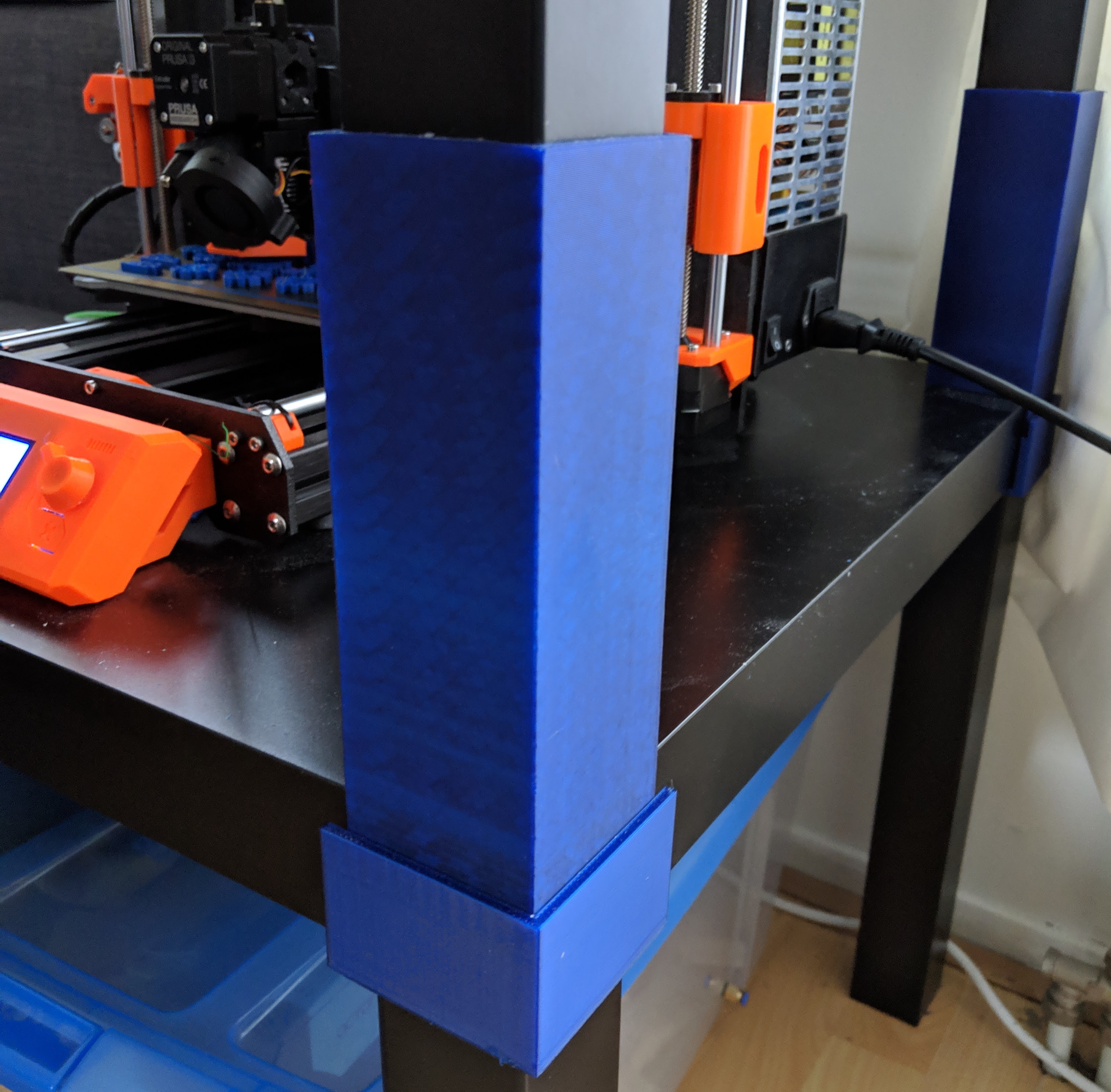
LACK stand for MK3 with MMU2
prusaprinters
<p>When the MMU2 is added to the mk3, the filament spools can take up a lot of room. I don't need an enclosure, but the IKEA LACK table is still a useful item for building a stand to hold the printer and filament spools, plus I've tucked a dry box underneath for soluble support material. This thing allows you to stack two LACK tables with enough space between them for the mk3 plus MMU2 (including a horizontal mount; see my other things). The spool holders that come with the MMU2 don't work especially well with this setup (or with any other); see my other things for one option that does.</p> <h3>Print instructions</h3><h3>Category: 3D Printer Accessories Print Settings</h3> <p><strong>Printer Brand:</strong> Prusa</p> <p><strong>Printer:</strong> i3 MK3 MMU 2</p> <p><strong>Rafts:</strong> No</p> <p><strong>Supports:</strong> No</p> <p><strong>Resolution:</strong> 0.35 mm</p> <p><strong>Infill:</strong> 10%</p> <p><strong>Filament:</strong> Generic PETG any<br/> <strong>Notes:</strong></p> <p>Print accuracy is not especially crucial here; there is a set of bridges in the leg extensions to hold the leg in place but these are short and not difficult to print.</p> <h3> Post-Printing</h3> <p>The leg caps are to be assembled as part of the lower LACK table, between the leg and the top. The leg extensions slip into them; the caps ensure that there's no room for the upper LACK legs or extensions to splay out or slip aside.</p>
With this file you will be able to print LACK stand for MK3 with MMU2 with your 3D printer. Click on the button and save the file on your computer to work, edit or customize your design. You can also find more 3D designs for printers on LACK stand for MK3 with MMU2.
