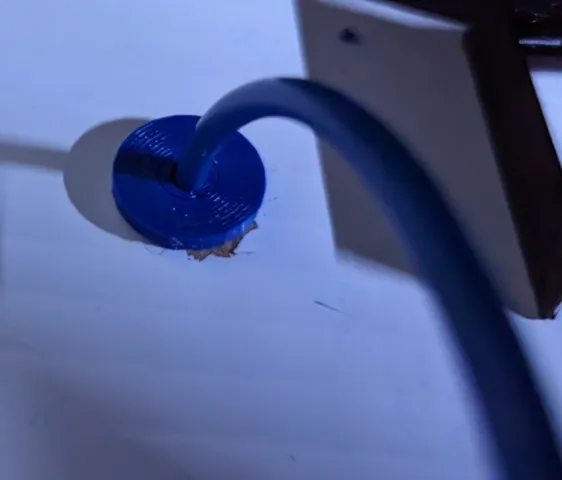
Lack filament guide and holder for Creality filament runout sensors
prusaprinters
After Building my Lack enclosure for my Ender 3 S1 Pro I needed to find a way of mounting the runout sensor as just leaving it hanging wasn't the best option and all the mounts I could find hit the top of my enclosure. I've extended the filament guide from ChipCustomizer and inserted the threaded nut into Vampyrex13s rounout sensor holder.Printed at 0.2mm height with a 0.6mm nozzle.Used enough walls that no infill was required.Drill a (?9mm) hole in the top of your lack table that lines up with where you want your sensor to sit.Drop the tunnel in from the top.Screw the sensor mount on from the bottom.Doesn't need to be screwed up tight, there is a plenty of room between the Lack and the sensor mount, it's not designed to sit flush.To fit the runout sensor unscrew the back plate that comes on the sensor and replace it with the holder.The sensor actually ends up being upside down but this makes no difference to it's operation.I have 4mm OD PTFE tubing running from my dry box just pushed into the holder until it butts up against the sensor but it also works without the tubing.
With this file you will be able to print Lack filament guide and holder for Creality filament runout sensors with your 3D printer. Click on the button and save the file on your computer to work, edit or customize your design. You can also find more 3D designs for printers on Lack filament guide and holder for Creality filament runout sensors.
