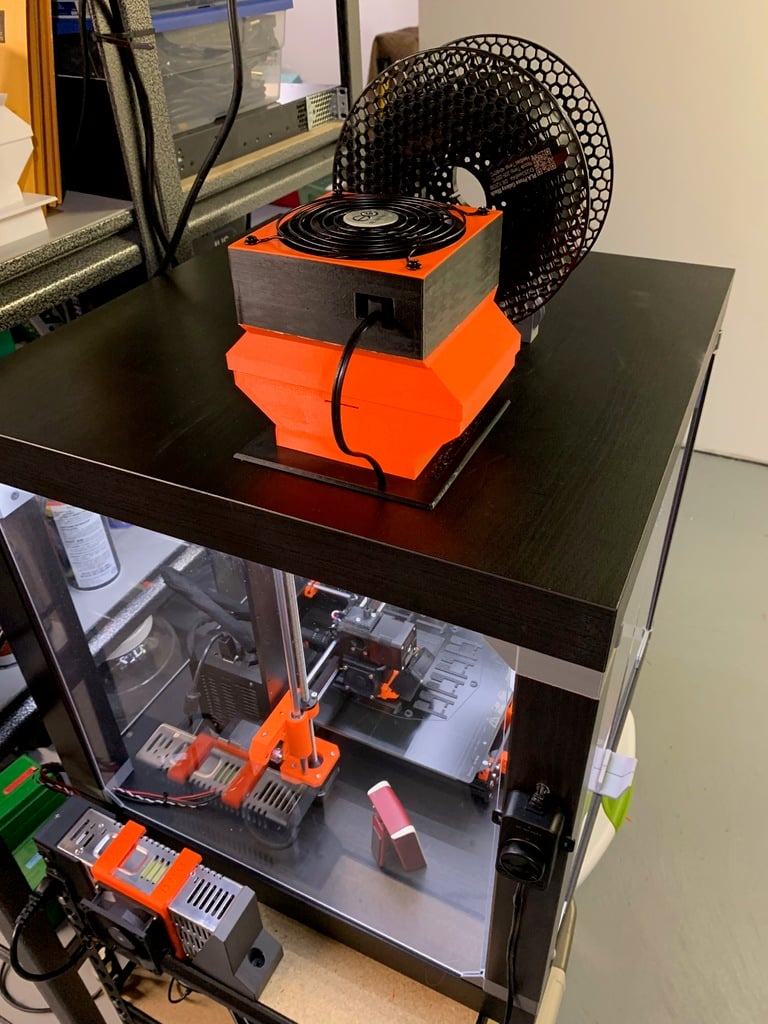
Lack Enclosure HEPA Filter System
thingiverse
This design is a major upgrade from my initial fan/filter design. Once I saw how much dust was coming off the printer, I decided to take it up a notch with a proper HEPA filter. This design is a bit over-engineered since I had some specific constraints to work with. - I wanted to use the same hole and sleeve I had already cut into my Lack enclosure from the previous design. - I wanted to use the same brand fan so I could use the variable speed control. - I wanted to use a specific HEPA filter. Notes - If you did my previous design, you can print and adapt this one right in without any modifications to your current enclosure. - The fan I used here is louder than the one I used in the previous design. I didn't care about noise, I care about filtration. - On top of the HEPA filter, which has its own built-in carbon pad, I added two more pre-filter carbon pads. - I printed this in PETG, but there's no reason you can't do it in PLA. Nothing is really structural. Here are the parts you need to purchase, note this is assuming you didn't do the previous design. - 120mm AC Fan - 110 CFM - https://www.amazon.com/gp/product/B009OWRMZ6/ref=ppx_yo_dt_b_asin_title_o00__o00_s00?ie=UTF8&psc=1 - OPTIONAL - Variable speed control for fan - https://www.amazon.com/gp/product/B00809BQZG/ref=ppx_yo_dt_b_asin_title_o03__o00_s02?ie=UTF8&psc=1 - Cut to fit Carbon pre-filter pad - https://www.amazon.com/gp/product/B074MKZNFW/ref=ppx_yo_dt_b_asin_title_o03__o00_s01?ie=UTF8&psc=1 - HEPA Filter (2 Pack) - https://www.amazon.com/gp/product/B074T4KJ2C/ref=ppx_yo_dt_b_asin_title_o02__o00_s01?ie=UTF8&psc=1 - Molex power connectors : https://www.amazon.com/gp/product/B07CVZPTN4/ref=oh_aui_detailpage_o02_s02?ie=UTF8&psc=1 Print all pieces (Note, you need two of the pre-filter spacers) Enclosure Modification & Install (First time install only, if using previous design you can skip) - Cut hole in lack table the same size as the sleeve, this piece goes in from the underside of the table and will be flush with the top. I used hot glue on the flange and it held up great. - Place the first pre-filter spacer into the upper fan housing. - Place the HEPA filter into the lower filter housing. Note the notches on the sides of the housing match up to the notches on the HEPA filter itself. This is to lock it in place and to make sure it is installed in the right direction. - Slide the fan assembly over the lower filter assembly. - For the power wire, this is up to you. In my case, I used a molex connector on the other side of the bezel that connects to the lead wire molex connector. This way it was clean and all inside the table. Carbon Pre-Filter - Cut two pieces of the carbon filter to the size of the sleeve that is installed in the Lack enclosure. - Place the first piece inside the sleeve - Place in the first pre-filter spacer - Place the second pad in. - Place the second space on top of that pad. These spaces will lock in place once the fan assembly is inserted. They also keep the pads flat and uniform under the air pressures. I notice these get debris in them pretty quick, so they should be changed often. If you have any questions, please let me know!
With this file you will be able to print Lack Enclosure HEPA Filter System with your 3D printer. Click on the button and save the file on your computer to work, edit or customize your design. You can also find more 3D designs for printers on Lack Enclosure HEPA Filter System.
