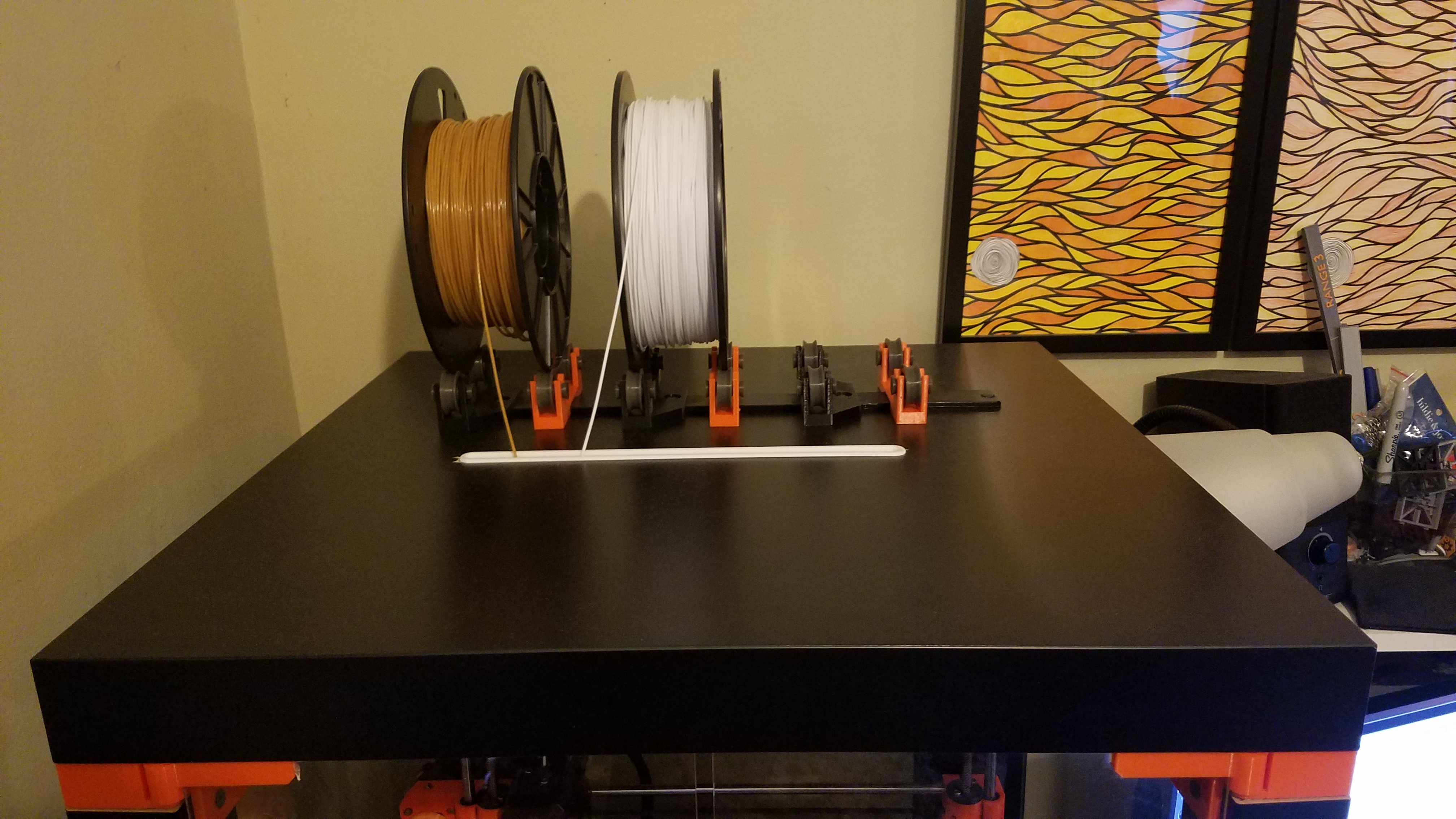
Lack Enclosure Filament Slot Guide
prusaprinters
<p>I added a cement paver to the inside of my Ikea Lack enclosure but it made my printer come very close to the top. This would have caused some filament issues for tall prints and would have easily snapped some filament. I used the existing holes from the original lack enclosure and cut out all the space between them making a slot that is 275mm by 10mm. Just used a utility knife to make the cut.</p> <h3>Print instructions</h3><h3>Licence: Creative Commons - Attribution Category: 3D Printing Print Settings</h3> <p><strong>Printer Brand:</strong> Prusa</p> <p><strong>Printer:</strong> <a href="http://amzn.to/2rqZ6Uo">i3 MK3</a></p> <p><strong>Rafts:</strong> No</p> <p><strong>Supports:</strong> No</p> <p><strong>Resolution:</strong> .20</p> <p><strong>Infill:</strong> 20%</p>
With this file you will be able to print Lack Enclosure Filament Slot Guide with your 3D printer. Click on the button and save the file on your computer to work, edit or customize your design. You can also find more 3D designs for printers on Lack Enclosure Filament Slot Guide.
