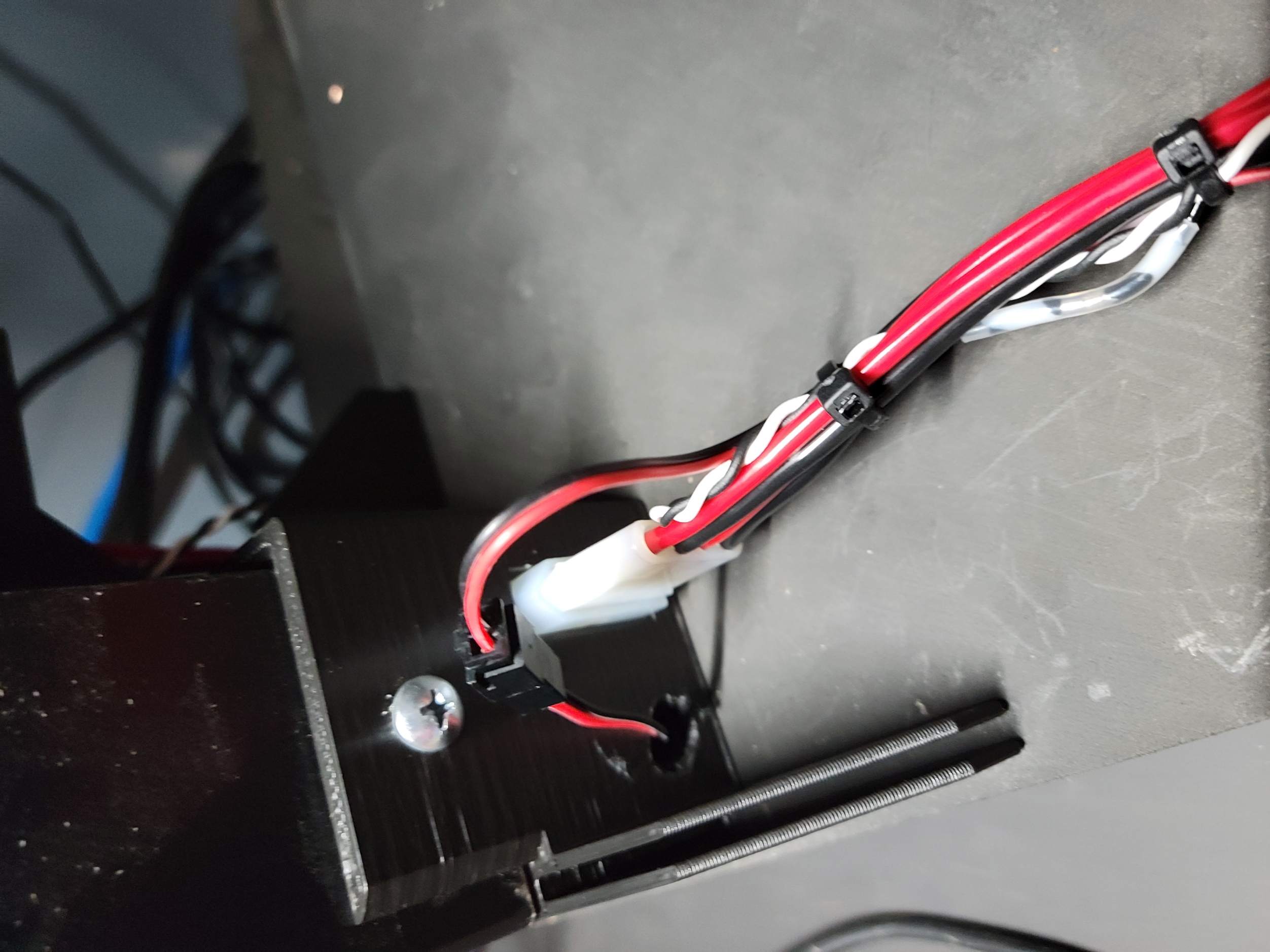
Lack Enclosure Corner w/Molex cutout
prusaprinters
<p>This replaces the back left lower corner of the Prusa/Lack Enclosure V2. It has a channel for the PSU panic cable and a cutout for a 4 pin Molex connector.</p><p>Insert a molex connector into your PSU→Einsy power cables and a quick connect of your choice on the panic cable so that you can move the PSU out of the enclosure but still have easy disconnect in case you need to move the printer out of the enclosure.</p><p>I had to trim down the tabs at the end of the clips on the sides of the molex connector to about half their length to gain clearance but it leaves enough for the clips to latch into the part firmly.</p><p>Pair this with my <a href="https://www.printables.com/model/263765-external-mk3s-psu-mount-for-lack-enclosure">Lack corner PSU mount</a> and you're good to go.</p><p>PS: For the sake of consistency, here are the <a href="https://smile.amazon.com/gp/product/B0796FMM2F">Molex connectors</a> I used and modelled from. They should be pretty universal though. </p>
With this file you will be able to print Lack Enclosure Corner w/Molex cutout with your 3D printer. Click on the button and save the file on your computer to work, edit or customize your design. You can also find more 3D designs for printers on Lack Enclosure Corner w/Molex cutout.
