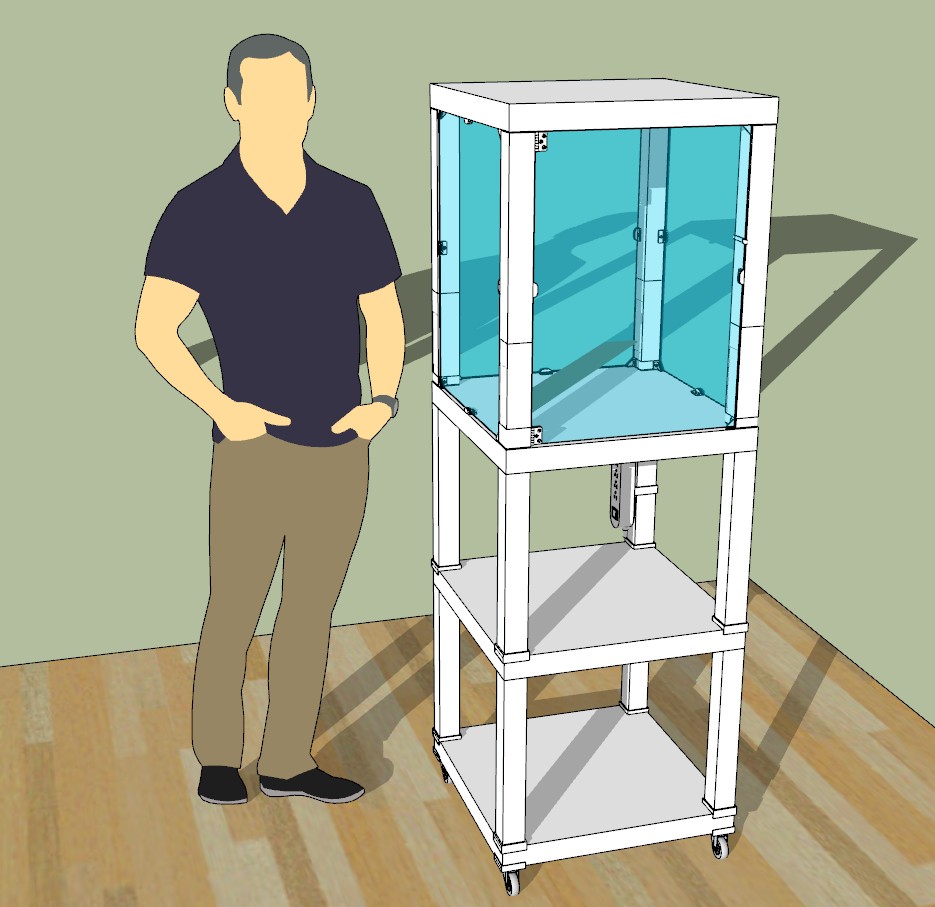
LACK Attack #4: Enclose the Lack (aka Quiet The Lack Stack)
prusaprinters
<p>This is a followup to:<br/> Lack Attack#3: Koppla the Lack:<br/> <a href="https://www.prusaprinters.org/prints/15919-lack-attack-3-koppla-the-lack-aka-power-the-lack-s">https://www.prusaprinters.org/prints/15919-lack-attack-3-koppla-the-lack-aka-power-the-lack-s</a><br/> without further adieu....</p> <p>Attack 4: ENCLOSE THE LACK</p> <p>Its been a while since my last update, mostly as this part has needed a bunch of other pieces built to get it to a point I was happy with.</p> <p>Finally getting to the reason for this whole series, enclosing the lack stack...</p> <p>I've referenced (and stolen from) dozens of models on Thingiverse for this, too many to remember which I borrowed/took inspiration from for what, if you see a part that's based on one of your builds and would like recognition let me know and I'll add it/you.</p> <p>I would specifically like to recognize threeaxis: <a href="/threeaxis">http://www.thingiverse.com/threeaxis</a><br/> and his enclosure build: <a href="https://www.thingiverse.com/thing:2559659">http://www.thingiverse.com/thing:2559659</a><br/> I took a lot of inspiration from it after he pointed me towards it in Part 1 and borrowed many ideas from it.</p> <p>This is a work in progress for a bit, some parts I haven't printed as posted but they reflect modifications I made manually to make things work better.</p> <p>As always, comments are greatly appreciated, If you've made/fixed something to work better please let me know so I can fix it for others.</p> <p>Coming Next:<br/> Attack 5: LACK Attack #5: INREDA the Lack (aka Light The Lack Stack)<br/> <a href="https://www.prusaprinters.org/prints/15922-lack-attack-5-inreda-the-lack-aka-light-the-lack-s">https://www.prusaprinters.org/prints/15922-lack-attack-5-inreda-the-lack-aka-light-the-lack-s</a></p> <h3>Print instructions</h3><h3>Category: 3D Printer Accessories Print Settings</h3> <p><strong>Printer Brand:</strong> Prusa</p> <p><strong>Printer:</strong> <a href="http://amzn.to/2DxjZlB">i3 MK2S</a></p> <p><strong>Resolution:</strong> Varies, detailed below</p> <p><strong>Infill:</strong> Varies, detailed below</p> <p><strong>Notes:</strong></p> <p>Printed primarily in white NGEN, 240C nozzle, 85C bed.<br/> some parts in white RepRapper white PLA, 210C nozzle, 60C bed.<br/> I printed these as oriented in the STL's.</p> <p>Refer to the BOM's for specific Resolutions and Infill's I used.</p> <h3> Post-Printing</h3> <p><strong>Build & General Notes:</strong></p> <p>This is partially a print build, as well a woodworking build (if you can call a LACK wood...) and part mechanical/electrical, you may need to modify some parts depending on the direction you want to go and the materials you choose in the end.</p> <p>My build instructions below are based on my configuration of one front door, hinged on the left side; if you want it hinged on the right or want multiple hinged doors adjust them as required (refer to the BOM's for a couple of configurations).</p> <p>You will also need the following additional products:</p> <ul> <li>4x spare legs from the LACK table used as the base</li> <li>4x 24x18x0.080" acrylic sheets (i used Optix (by Plaskolite) from Lowes)</li> <li>a number of 6-32x0.25" PC case screws</li> <li><p>a number of no.6x3/4" self tapping screws (with the cut angular face)<br/> If I was building this again I may may the following changes:</p> </li> <li><p>I might consider using the 0.20" acrylic sheet instead I'm not sure yet though as its twice the price, twice the weight, but a little more rigid. This top is cumbersome enough to lift/move, the added weight might make that much more difficult.</p> </li> <li><p>I built the sides to be locked in place, others use magnets to make them removable. I looked at it as since the whole top is removable why have the sides come off? I may go back and modify it slightly before I seal everything up and hinge the right side door as well, not sure yet.<br/> <strong>Step 1. Cut all the things....</strong></p> <p>Its easiest to get all the cutting out of the way at once, then its just putting it all together, so...<br/> Read thrice, measure twice, and cut once...</p> <p>Legs:</p> <ol> <li>Take all 8 (4 from the top table and the 4 spare) LACK legs and using a tablesaw or cutoff saw cut the bottom 20mm off each leg to expose the hollow centre. Each leg should be 380mm long now.</li> <li><p>Take the 4 spare legs from those and measuring from the open end mark and cut them to 192mm long, this should leave you with 4 hollow leg tubes.<br/> Acrylic:</p> </li> <li><p>You need to cut the width down from 18" to 442mm (I know I'm mixing units)I opted to use a scribe and straightedge instead of the tablesaw, its just as fast for straight cuts and much less prone to chipping. If you haven't cut acrylic on a tablesaw before, you don't have a triple chip blade, or you don't have spare sheets I'd highly recommend going with the scribe method...</p> </li> <li>mark 442mm on the protective plastic at the top and bottom, use a tee square and make sure the edge will be straight, tape in place.</li> <li>use a acrylic scribe and make a couple light passes to mark the line, then a couple harder ones to pull out/start the groove.</li> <li>take the straight edge away and make full pull passes off the edge of the sheet, flipping it around so you get both ends and cut a groove about 1/2 way through.</li> <li>gently bend/flex it on the edge, it should snap clean and easy, if it takes any force stop and make the groove deeper.</li> <li>for the door once you've cut the width you need to notch the two hinge corners out 4x40mm to clear the hinge, use the same method scribing/cutting a groove until it breaks through easily.<br/> You should now have everything you need to put this all together, 4 longer legs, 4 cut down legs, 3 walls, and 1 door.</li> </ol> </li> </ul> <p><strong>Step 2. Off/On with its legs...</strong></p> <p>Make the legs:</p> <ol> <li>You need the 4 Leg Couplers printed from the BOM for this step.</li> <li>Glue/insert one coupler in between each long top leg portion and shorter bottom leg portion to create a longer leg. I aligned the coupler with the layers parallel to the axis of the leg, there's a little bump on one face of each coupler to help you get it centered between the leg sections.</li> <li><p>Make sure they're fully pressed together and straight, I taped them to a couple straightedges until they dried.<br/> You should now have 4x 572mm long legs, this will raise the top up to have open faces just over 24" tall so you don't need to cut the acrylic sheet down in height.</p> <p>On & off with its legs:<br/> You need:</p> </li> </ol> <ul> <li>the 4 appropriate top spacers from the BOM,</li> <li>the 4 appropriate leg inserts from the BOM,</li> <li>the 4 extended legs,</li> <li><p>and 4 ikea leg screws.</p> <ol> <li>start threading the screw into the leg, put the top plate on the screw and screw the leg into the table until it just makes contact. <ol> <li>figure out how many faces the plate needs to turn to be aligned when tight.</li> <li>back the plate/leg off together until you can rotate the plate to the needed orientation, tighten the two down together until tight.</li> <li>once you have the legs on you have a option here, you can glue the leg inserts into the legs, or what I did was drill 4 small holes through the leg into the insert, then I used some no6x3/4" screws to hold them in (incase I wanted to change things later).</li> </ol> </li> </ol> <p>You should now have a inverted table with 4 legs, and are one step closer...</p> </li> </ul> <p><strong>Step 3. Walls, supports and fittings...</strong></p> <p>You need:</p> <ul> <li>printed glass_edge_supports from the BOM,</li> <li>the hinges & backers from the BOM,</li> <li>the insert wall supports from the BOM,</li> <li><p>6x32x0.35" screws<br/> Now the fun begins...</p> <ol> <li>with the table inverted place one edge support on the top near middle between the two legs, then stand a acrylic wall into it and the two corners.</li> <li>slide 2 more edge supports onto the two sides, they should get pinched between the acrylic wall and the legs.</li> <li>take the required insert supports and using a 6x32 screw place them over the acrylic wall corners and screw them lightly into the insert.</li> <li>adjust the edge supports so they're in the middle of the legs and "top", then mark their required locations.</li> <li>take the insert support screws out, take the wall out, take the edge supports and drill/screw them in place with no6 screws, or as I did, use double sided adhesive to hold them in place.</li> <li>slide the acrylic wall back into place, screw in the two insert supports, you should now have a completed side with the wall supported at 4 corners as well as 2 supports on the sides and one on the "top".</li> <li>repeat steps 1-6 for the other 2 solid walls.<br/> <strong>Step 4. Add a Door...</strong></li> </ol> <p>You need:</p> </li> <li><p>printed hinges and backplates from the BOM,</p> </li> <li>the correct drill guide from the BOM,</li> <li><p>screws, 6x32 & no6.</p> <ol> <li>using the drill guide, line it up on the leg where the top hinge will go and drill 3 small holes in the leg.</li> <li>line up the hinge, and using 3 no6 screws screw it into the leg. caution, the leg isn't that strong, its easy to strip the screw.</li> <li>take the other hinge, using 3 6x32 screws screw it into the leg insert.</li> <li>now the fun part... place the door panel in place, it should be behind the hinges, it helps to tape it a couple places loosly to hold it.</li> <li>adjust/line it up where you want it, I used paper shims on the 3 sides to get it to have a even space all the way around, at the "top" i used about the thickness of a business card on top of the supporting top plate which I then matched on the hinge side.</li> <li>swing the hinges over to line up where they should be on the panel, mark through the hinges the centres of the 6 holes, take it all apart.</li> <li>Drill the 6 holes through the door... Acrylic doesn't take much pressure to crack so the screws go through it, not into it, they will thread into the back plate. start with a small pilot drill and work your way up. One trick with acrylic and small holes is to put your drill in reverse instead, the friction heats the acrylic and the bit goes right through clean, then just the edge of a sharp knife to clean off the burr.</li> <li>pass 3 6x32 screws into each hinge, through the panel and thread them into the backplate. don't tighten them too tight, just snug, the door doesn't need too much support.</li> <li>attach the handle thing... when I figure out how I want to open/close/latch this door... dunno yet...<br/> <strong>Step 5. Put it all together.</strong></li> </ol> <p>You should now have a completed enclosure top, last thing to do is stick it on the stack...<br/> You need:</p> </li> <li><p>printed bottom post supports from the BOM,</p> </li> <li>no6 screws.<ol> <li>use the drill guide to mark the 4 screws on each corner of the lower table that the printer sits on.</li> <li>pilot drill the holes on each corner.</li> <li>line up the bottom support as required, for where the hinge sits you can snap the little plate off if desired, the support is scored to allow that.</li> <li>screw them in place, keep the gap equal on all sides.<br/> Done!<br/> You should be able to turn the enclosure over and set it on the supports, they should align in the legs and keep everything straight.<br/> Thats it, unless you want some finishing steps for this part I could include...</li> </ol> </li> </ul> <p><strong>Step 6. Final Touches...</strong></p> <p>I haven't made it here yet myself, but this is what I plan to do:</p> <ol> <li>silicone (eventually) around the 3 closed sides to seal them up.</li> <li>add 0.25" rubber gasket tape on the three sides of the base along the bottom where the wall will be to seal it up.</li> <li><p>add a gasket of some sort to the door, still working this out...<br/> Other add-ons, exhaust fans etc I'll be adding in later Lack Attack builds, they should be coming shortly.</p> <h3>How I Designed This</h3> <h3>Bill Of Materials:</h3> </li> </ol> <p><strong>For a Single Door, Hinged on the Left the parts below are required:</strong></p> <p>Common Parts:</p> <ul> <li>1x Drill Guide - HL</li> <li>4x Leg Coupler</li> <li>4x Bottom Post Supports</li> <li><p>9x Top and Side - Wall Support<br/> For Leg 1:</p> </li> <li><p>1x Leg Insert - HL</p> </li> <li>1x Top Spacer - HL1</li> <li>1x Leg Insert - Wall Support - R</li> <li>1x Hinge - Body</li> <li><p>1x Hinge - Backplate<br/> For Leg 2:</p> </li> <li><p>1x Leg Insert - Common</p> </li> <li>1x Top Spacer - HL2</li> <li>1x Leg Insert - Door Support - HL</li> <li><p>1x Leg Insert - Wall Support - L<br/> For Legs 3&4 (total):</p> </li> <li><p>2x Leg Insert - Common</p> </li> <li>2x Top Spacer - HN</li> <li>2x Leg Insert - Wall Support - L</li> <li><p>2x Leg Insert - Wall Support - R<br/> <strong>For a Single Door, Hinged on the Right the parts below are required:</strong></p> <p>Common Parts:</p> </li> <li><p>1x Drill Guide - HR</p> </li> <li>4x Leg Coupler</li> <li>4x Bottom Post Supports</li> <li><p>9x Top and Side - Wall Support<br/> For Leg 1:</p> </li> <li><p>1x Leg Insert - Common</p> </li> <li>1x Top Spacer - HR2</li> <li>1x Leg Insert - Door Support - HR</li> <li><p>1x Leg Insert - Wall Support - R<br/> For Leg 2:</p> </li> <li><p>1x Leg Insert - HR</p> </li> <li>1x Top Spacer - HR1</li> <li>1x Leg Insert - Wall Support - L</li> <li>1x Hinge - Body</li> <li><p>1x Hinge - Backplate<br/> For Legs 3&4 (total):</p> </li> <li><p>2x Leg Insert - Common</p> </li> <li>2x Top Spacer - HN</li> <li>2x Leg Insert - Wall Support - L</li> <li>2x Leg Insert - Wall Support - R<h3>Revisioning:</h3> </li> </ul> <p><strong>v1.0 - Initial upload</strong></p> <p>Starting to post the thing...</p> <p><strong>V1.1 - add/re-add steps...</strong></p> <p>Silly thingiverse and its timeouts... had to write them multiple times...</p>
With this file you will be able to print LACK Attack #4: Enclose the Lack (aka Quiet The Lack Stack) with your 3D printer. Click on the button and save the file on your computer to work, edit or customize your design. You can also find more 3D designs for printers on LACK Attack #4: Enclose the Lack (aka Quiet The Lack Stack).
