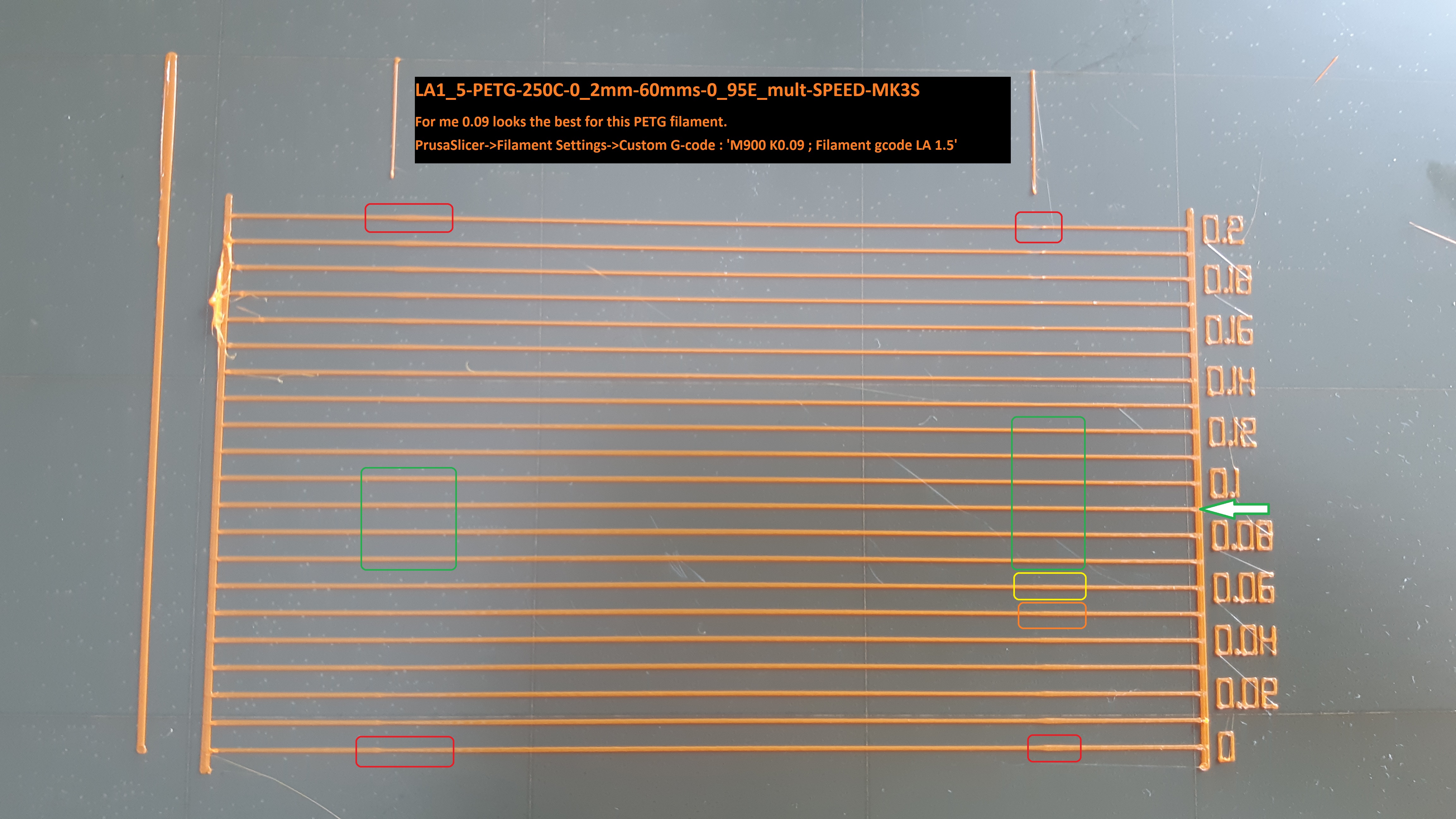
LA1.5 k-factor calibration
prusaprinters
<p>This is an advanced calibration, recommended only to experienced users. For more information, read<br/> <a href="https://help.prusa3d.com/en/article/linear-advance_2252">this article</a>.<br/> <br/></p> <p><table border="1" cellpadding="8"><br/> <tr></tr></table></p> <th rowspan="2">Material</th> <th colspan="3">Layer height | Fastest speed | PrusaSlicer profile</th><p></tr><br/> <tr> <th>0.2mm | 45mm/s<br/>QUALITY</th> <th>0.2mm | 60mm/s<br/>SPEED</th> <th>0.3mm | 50mm/s<br/>DRAFT</th> </tr><br/> <td>PLA</td><br/> <td><a href="https://media.prusaprinters.org/media/prints/39968/gcodes/397148_7b8fdb4d-e93a-4b32-bffa-13a1d532c39d/la1_5-pla-215c-0_2mm-45mms-0_95e_mult-quality-m.gcode"><center>Download</center></a></td><br/> <td><a href="https://media.prusaprinters.org/media/prints/39968/gcodes/397149_8956b37d-9f0d-46e7-8aa9-38197c204568/la1_5-pla-215c-0_2mm-60mms-0_95e_mult-speed-mk3.gcode"><center>Download</center></a></td><br/> <td><a href="https://media.prusaprinters.org/media/prints/39968/gcodes/397150_01c3c540-3d88-4c4f-ac25-2ec2bc729475/la1_5-pla-215c-0_3mm-50mms-0_95e_mult-draft-mk3.gcode"><center>Download</center></a></td><br/> </tr><br/> <tr> <td>PETG</td> <td><a href="https://media.prusaprinters.org/media/prints/39968/gcodes/397151_fafc8f11-4508-43a5-bf07-e88eb7bbb250/la1_5-petg-250c-0_2mm-45mms-0_95e_mult-quality-.gcode"><center>Download</center></a></td> <td><a href="https://media.prusaprinters.org/media/prints/39968/gcodes/397152_896b7d67-b56c-42b1-843a-a5f1418ff976/la1_5-petg-250c-0_2mm-60mms-0_95e_mult-speed-mk.gcode"><center>Download</center></a></td> <td><a href="https://media.prusaprinters.org/media/prints/39968/gcodes/397153_c0c94f9e-b01d-41dc-83ae-94d1ba4aa1c2/la1_5-petg-250c-0_3mm-50mms-0_95e_mult-draft-mk.gcode"><center>Download</center></a></td> </tr><br/> <tr> <td>ASA</td> <td><a href="https://media.prusaprinters.org/media/prints/39968/gcodes/397154_c2bc4fe6-9348-4df9-b5c4-e4cad77a44ad/la1_5-asa-260c-0_2mm-45mms-0_95e_mult-quality-m.gcode"><center>Download</center></a></td> <td><a href="https://media.prusaprinters.org/media/prints/39968/gcodes/397155_2fcb6450-09b2-4aa8-870a-8244c67d89a3/la1_5-asa-260c-0_2mm-60mms-0_95e_mult-speed-mk3.gcode"><center>Download</center></a></td> <td><a href="https://media.prusaprinters.org/media/prints/39968/gcodes/397156_7bc48820-d097-4c53-a28e-e2c40beb9567/la1_5-asa-260c-0_3mm-50mms-0_95e_mult-draft-mk3.gcode"><center>Download</center></a></td> </tr><br/> <tr> <td>PC</td> <td><a href="https://media.prusaprinters.org/media/prints/39968/gcodes/397157_f226895f-63d3-4dc9-a1a0-30d761cfd9d1/la1_5-pc-275c-0_2mm-45mms-0_95e_mult-quality-mk.gcode"><center>Download</center></a></td> <td><a href="https://media.prusaprinters.org/media/prints/39968/gcodes/397158_91675062-93c9-4e65-a833-4cefd000e435/la1_5-pc-275c-0_2mm-60mms-0_95e_mult-speed-mk3s.gcode"><center>Download</center></a></td> <td><a href="https://media.prusaprinters.org/media/prints/39968/gcodes/397159_9b848939-d76a-4297-9cc2-e246e85bf118/la1_5-pc-275c-0_3mm-50mms-0_95e_mult-draft-mk3s.gcode"><center>Download</center></a></td> </tr><br/> <tr> <td>NYLON</td> <td><a href="https://media.prusaprinters.org/media/prints/39968/gcodes/397163_5971d17b-ec15-4b7a-91dd-a14b0b40c06d/la1_5-nylon-250c-0_2mm-45mms-0_95e_mult-quality.gcode"><center>Download</center></a></td> <td><a href="https://media.prusaprinters.org/media/prints/39968/gcodes/397164_0ee8c9a6-d27b-43e3-a19f-c4fe27f90b30/la1_5-nylon-250c-0_2mm-60mms-0_95e_mult-speed-m.gcode"><center>Download</center></a></td> <td><a href="https://media.prusaprinters.org/media/prints/39968/gcodes/397165_50a11dd1-9a53-4c5c-80d8-233b8be63321/la1_5-nylon-250c-0_3mm-50mms-0_95e_mult-draft-m.gcode"><center>Download</center></a></td> </tr><br/> <tr> <td>ABS</td> <td><a href="https://media.prusaprinters.org/media/prints/39968/gcodes/397160_48843876-5846-4049-8bdc-630908e2236f/la1_5-abs-255c-0_2mm-45mms-0_95e_mult-quality-m.gcode"><center>Download</center></a></td> <td><a href="https://media.prusaprinters.org/media/prints/39968/gcodes/397161_f53c1e14-426e-4cfb-bf49-d4410bbfaa63/la1_5-abs-255c-0_2mm-60mms-0_95e_mult-speed-mk3.gcode"><center>Download</center></a></td> <td><a href="https://media.prusaprinters.org/media/prints/39968/gcodes/397162_c30fe62f-9383-4b25-bd69-4950e1a1950e/la1_5-abs-255c-0_3mm-50mms-0_95e_mult-draft-mk3.gcode"><center>Download</center></a></td> </tr><br/> <tr> <td>HIPS</td> <td><a href="https://media.prusaprinters.org/media/prints/39968/gcodes/397166_22c1d753-3614-4d77-b70e-eda88d0e309f/la1_5-hips-220c-0_2mm-45mms-0_95e_mult-quality-.gcode"><center>Download</center></a></td> <td><a href="https://media.prusaprinters.org/media/prints/39968/gcodes/397167_2251b3ca-3b44-444d-8dcc-7e36dc67f34c/la1_5-hips-220c-0_2mm-60mms-0_95e_mult-speed-mk.gcode"><center>Download</center></a></td> <td><a href="https://media.prusaprinters.org/media/prints/39968/gcodes/397168_25e48da7-e873-479e-afed-83077a5380cd/la1_5-hips-220c-0_3mm-50mms-0_95e_mult-draft-mk.gcode"><center>Download</center></a></td> </tr><br/> </table><br/> <br/></p> <p>If your usual printing temperatures differ feel free to modify the G-Code lines to your needs.<br/> Change the "S" values:</p> <p><code>M104 S215 ; Set nozzle temperature (no wait)</code><br/> <code>M140 S60 ; set bed temp</code><br/> <code>M190 S60 ; wait for bed temp</code><br/> <code>M109 S215 ; Wait for nozzle temp</code></p> <p>If you have custom printing profiles and you want to generate your own LA15 K-factor values visit the community <a href="https://github.com/3d-gussner/MarlinDocumentation/tree/Prusa/_tools/lin_advance">Marlin k-factor generator Prusa Edition</a> and download at least all '*.js' and the 'k-factor.html'. You can open the k-factor.html in your local browser and enter your values. This is based on <a href="https://marlinfw.org/tools/lin_advance/k-factor.html">Marlin k-factor generator</a> with Prusa specific G-codes and settings.</p> <p>Naming convention for the G-code files:<br/> LA1_5-"Filament"-"Hotend temp"C-"layer height"mm-"fastest perimeter printing speed"-"Extrusion multiplier"E_mult-"Prusa Slicer Printing profile"-"Printer type"-cal-kfactor.gcode</p> <p>Example:<br/> <code>LA1_5-PLA-215C-0_2mm-60mms-0_95E_mult-SPEED-MK3S-cal-kfactor.gcode</code> is:</p> <ul> <li>Linear Advanced 1.5 k factor pattern</li> <li>for PLA</li> <li>with 215°C hotend temperature</li> <li>at 0.20mm layer height</li> <li>fastest perimeter speed 60mm/s</li> <li>Extrusion multiplier<ul> <li>Normally it is based on the Filament Extrusion multiplier setting (default 1).</li> <li>But there is some custom/modifying g-code in the Prusa Slicer <code>Original Prusa i3 MK3S</code> profile that changed it from <code>1</code> to <code>0.95</code></li> </ul> </li> <li>based on Prusa Slicer <code>0.20mm SPEED@MK3</code> Printing profile<ul> <li>which has also custom/modifying g-code to set different E stepper motor currents.</li> </ul> </li> <li>on a MK3S printer.</li> </ul> <p>Please visit following websites<br/> for more information:<br/> <a href="https://marlinfw.org/docs/features/lin_advance.html">https://marlinfw.org/docs/features/lin_advance.html</a></p> <p>These G-code files have been generated with a modified version of Marlin K-factor generator.</p> <p>Preview gcode:<br/> <a href="http://gcode.ws/">http://gcode.ws/</a><br/> <a href="https://ncviewer.com/">https://ncviewer.com/</a></p> <h3>Print instructions</h3><p>Before you print this G-code make sure that you have dialed in the Live-Z as optimal as possible.<br/> Too squished layers will make the determination of the LA1.5 k-factor value really hard.</p>
With this file you will be able to print LA1.5 k-factor calibration with your 3D printer. Click on the button and save the file on your computer to work, edit or customize your design. You can also find more 3D designs for printers on LA1.5 k-factor calibration.
