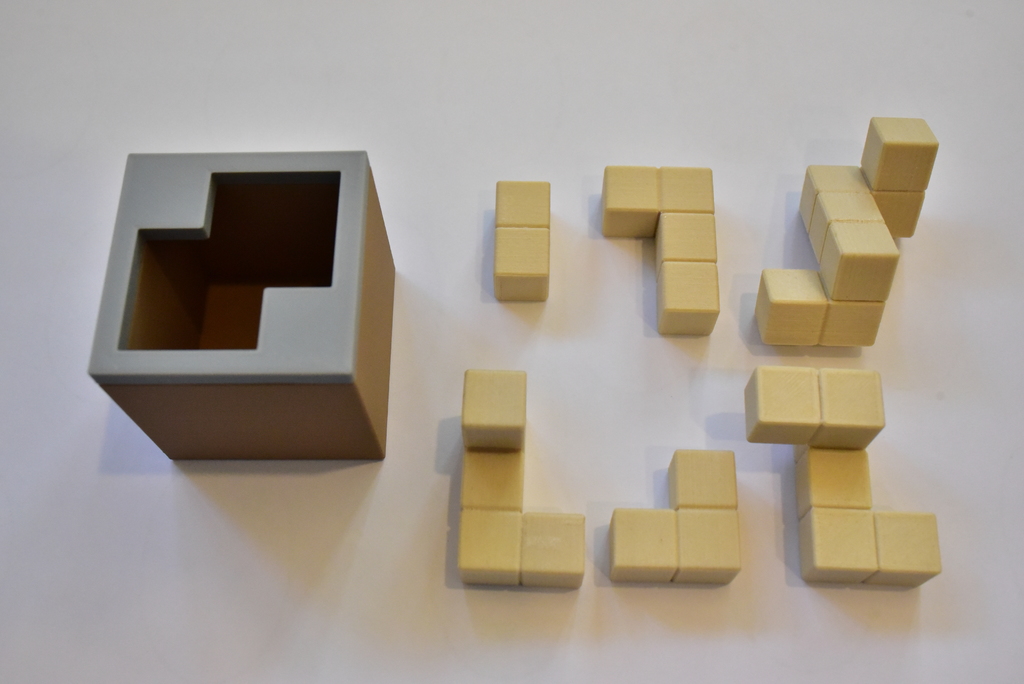
L-I-Vator I - Packing puzzle by László Molnár
thingiverse
Human: ## ## L-I-Vator I ### Packing Puzzle by László Molnár Pack six pieces into an obstructed box. _L-I-Vator I_ is one of a series of challenging packing puzzles designed by László Molnár. This puzzle falls into the intermediate difficulty category, which means it's quite hard by most standards. If you're up for a challenge, this print will be a fun and rewarding experience. If you enjoy this puzzle, make sure to check out its sequel, [L-I-Vator II](https://www.thingiverse.com/thing:4183224). The two L-I-Vator puzzles use the same box, so you can print one copy of the box and use it with both sets of pieces. (If you do this, I recommend printing the two sets of pieces in different filament colors to avoid confusion.) Our [László Molnár Puzzles](https://www.thingiverse.com/asiegel/collections/laszlo-molnar-puzzles) collection features several other designs by Molnár. Yu Chih Chang contributed models and photographs to this listing. ### Printing Instructions Print one copy each of `molnar.l-i-vator-i.box.stl`, `molnar.l-i-vator-i.cap.stl`, and `molnar.l-i-vator-i.pieces.stl`. Ideally, print the box in one filament color and the pieces in a different color. The cap may be printed in the same color as the box or optionally in a third color. This print uses "snap joints" that allow it to be printed without supports. After printing, connect all the joints before attempting to solve the puzzle. Snap each male connector into a corresponding female connector (for example, snap the male connector labeled "A" into the female connector with a matching "A" label on the interior). The joints are designed to be tight, and depending on your printer and filament, you may need to hammer them into place. If they come out too loose, a drop of superglue will make them more solid (in most cases this shouldn't be necessary, but tolerances vary across printers and filaments). The snap joint concept is discussed further in our tutorial: [Getting Started with Puzzle Printing](https://www.puzzlehub.org/tutorials/getting-started). The cap and box are modeled separately to allow the puzzle to be printed without supports. After printing, attach the cap to the box before attempting to solve the puzzle. To do this, put a drop of glue into each of the four guide holes on the cap, and fit the four raised cylinders on the box into them. ([Ordinary superglue](https://www.amazon.com/gp/product/B000LGPD64) works great with PLA filament.) Once the glue is dry, you're ready to go! ### The Printable Puzzle Project The [Printable Puzzle Project](https://www.puzzlehub.org/ppp) aims to make high-quality open-source models of many puzzle designs available. All our models are posted with the permission of their designers and are licensed for non-commercial use only. Anyone can print copies for personal use, but selling or monetizing them is not permitted, and puzzle designers retain all rights as copyright holders. Our puzzles are modeled using the open-source [puzzlecad](https://www.thingiverse.com/thing:3198014) library. The `.scad` file is included with this model in case you want to modify its design parameters; more information on how to do this can be found in our PPP [Puzzle Modeling tutorial](https://www.puzzlehub.org/tutorials/puzzle-modeling). ### About the Designer László Molnár is well-known for designing puzzles that seem simple but are actually fiendishly difficult. In recent years, his designs have featured prominently at the International Puzzle Party, and his packing puzzle _Hat Trick_ received a Top 10 award at the 2019 IPP in Kanazawa, Japan. A Google search for "laszlo molnar puzzles" will turn up lots of information about his designs, including links to several that are commercially available. Happy puzzling!
With this file you will be able to print L-I-Vator I - Packing puzzle by László Molnár with your 3D printer. Click on the button and save the file on your computer to work, edit or customize your design. You can also find more 3D designs for printers on L-I-Vator I - Packing puzzle by László Molnár.
