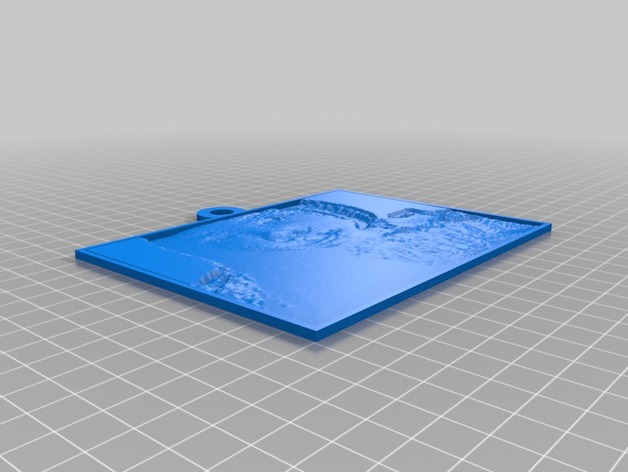
L-2
thingiverse
Using the following settings: hole_diameter = 10 text_reverse = no layer_height = 0.2 image_file = lithopane_new20140916-24409-1qyus04-0.dat picture_orientation = horizontal picture_shape = standard Using the customized version of Thingiverse, with a large pane size, 12 number of layers and a text size of 10. The instructions for creating the customized lithopane are below. Create the customized version by changing the settings on Thingiverse. 1st Line: You can input the message for the lithopane. 2nd Line: For instance, if you enter the following message 'You Can Change It' on the text_line_1 field and 'Change to suit your needs'. for all other text fields on the settings panel it would output.
With this file you will be able to print L-2 with your 3D printer. Click on the button and save the file on your computer to work, edit or customize your design. You can also find more 3D designs for printers on L-2.
