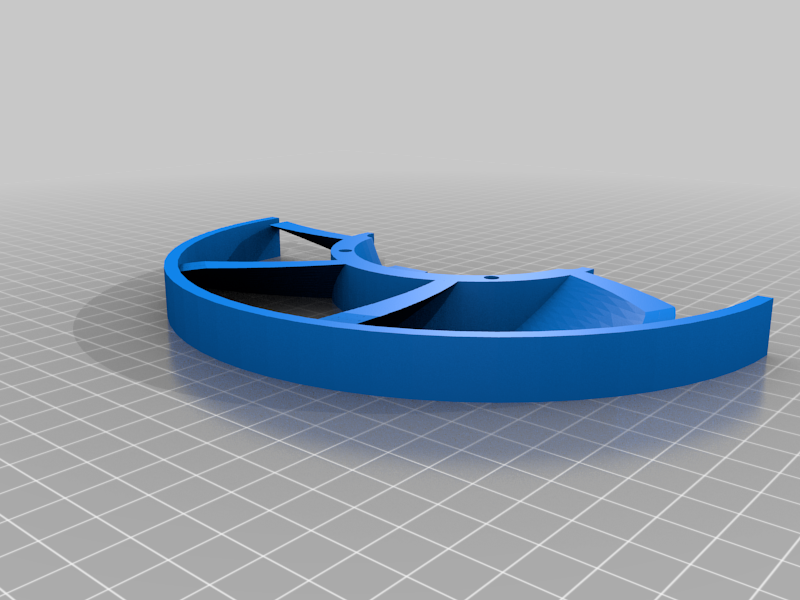
Kubota BX 25 HST fan easy mod
thingiverse
No supports required. 100% infill to make as solid as possible. Please feel free to adapt this as you wish. No tractor disablement is necessary. Installation time is approximately one hour. Installation: Remove the base plate from underneath. (Four bolts) Ensure all fins are broken off of the original HST fan so that you can access the base cup of the fan with a blade. Start the engine so that the fan is rotating CAUTION!!!! Turning shafts may cause injury! Place a sharp blade (wood chisel) in the rim of the fan housing to trim back the shroud that prevents access to the retaining bolts. Switch off the engine. Remove the retaining bolts (two bolts) and cut back the damaged HST fan parts and remove. Place the new fan blade parts together around the shaft and clip them to each other. Re-install the two retaining bolts on the fan to the shaft. Place the two support brackets with joints 90 degrees offset to the fan blades and install four 30mm suited lag screws to retain. Re-install the base plate. Happy digging
With this file you will be able to print Kubota BX 25 HST fan easy mod with your 3D printer. Click on the button and save the file on your computer to work, edit or customize your design. You can also find more 3D designs for printers on Kubota BX 25 HST fan easy mod.
