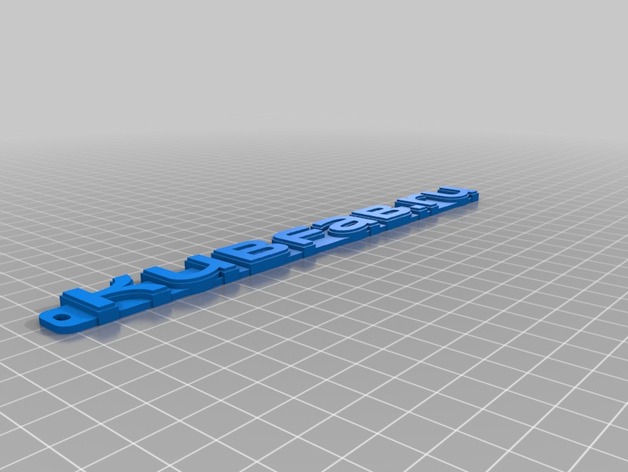
KUBFAB HD Font Keychain
thingiverse
Customized Version of the Kubfab.ru Thing from Thingiverse Created with the Customizer Tool - Check Out More Designs on Thingiverse! **Step-by-Step Instructions** 1. Adjust the Lug Length to **5 Millimeters** 2. Tweak the Bar Vertical Shift Setting for Perfect Alignment 3. Create a Custom Font Tag or Use the Pre-set Options 4. Fine-tune the Lug Surrounding Size for a Seamless Fit 5. Choose from an Array of Fonts, Including Syncopate 6. Outline Text to **0.6** Scale for Better Readability 7. Adjust Bar Length Trim Settings as Desired 8. Select Font Spacing and Weight According to Your Preferences 9. Optimize the Bar Thickness for Balance and Sturdiness 10. Insert Your Desired Text in the Space Provided - Say Goodbye to "kubfab.ru"! 11. Fine-tune the Text Thickness Setting Between **2** and **5 Millimeters** 12. Change the Font Size from the Pre-set 18 Point Value 13. Tweak the Bar Width Between 1 and **15 Millimeters** for Perfect Balance 14. Modify the Lug Width, Currently Set to **3.5 Millimeters** 15. Experiment with Different Outline Thickness Levels up to **5 Points** 16. Switch Font Style to a Different Look - Try a Bold, Regular or Even Italic!
With this file you will be able to print KUBFAB HD Font Keychain with your 3D printer. Click on the button and save the file on your computer to work, edit or customize your design. You can also find more 3D designs for printers on KUBFAB HD Font Keychain.
