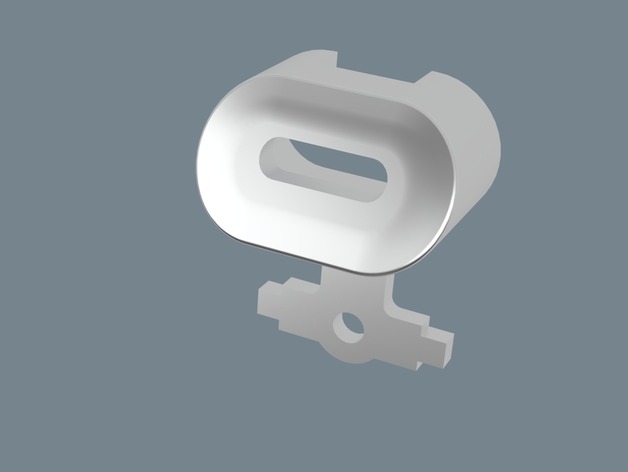
Krups GVX2 coffee grinder button
thingiverse
The Planned Obsolescence Problem with the Krups GVX2 Coffee Grinder's Power Button - It Breaks Intentionally. Instructions for Fixing This Issue: First, print a replacement button using 0.1 mm thick material. To Disassemble the Coffee Grinder: Use a flathead screwdriver to gently remove both dials, working them out by nudge and twist. Look inside at the bottom; there are four small tabs that keep it in place. Separate these two parts with some effort. Move forward about halfway down the front, locate this point. Then pull the halves apart just enough to push the top section towards the bottom part. Once you get past this hurdle, it separates easily from there on out. The next steps are removing additional panels: Once you reach inside after breaking up into its component parts. You will see more panels holding other internal components. Use your tool set as required (in some cases screwdriver will not be necessary). For each part: use a gentle touch and a bit of care. Make adjustments with precision where applicable. Next Steps: Find the old power button and disassemble it. Keep the clear plastic and blue acrylic components; we're only going to replace that entire component, so discard the old parts. Place the new power button into place carefully to ensure accurate fit. Put back all parts, replacing everything that was taken out initially to get in there in the first time. Reattach screws by placing in slots. Make sure nothing comes loose and keep fingers on top. When completely put back together - your Krups GVX2 is operational.
With this file you will be able to print Krups GVX2 coffee grinder button with your 3D printer. Click on the button and save the file on your computer to work, edit or customize your design. You can also find more 3D designs for printers on Krups GVX2 coffee grinder button.
