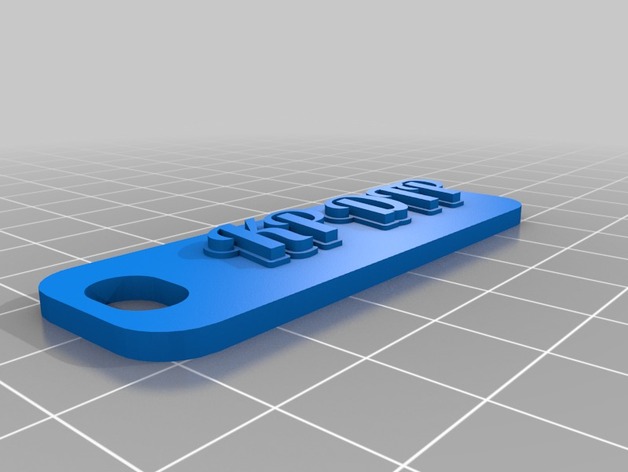
KP DTP
thingiverse
Instructions for Using the Customized Thing To print this customized version of thing ID 739573, you need to follow these instructions. The design options have been modified using the Thingiverse Customizer app. Using these settings: - Narrow the font width to 0 units. - Trim bar length by 0 units. - Set the border thickness to 3.6 mm. - Adjust the inner margin width to 1 unit. - Choose monochrome for the extruder type. - Move text extruded objects apart from lug texts at a distance of 2 mm. - Select Extruder 1 as the primary extruder. - Specify the length of each lug (button or stud) as 7 units. - Select Lobster font. - Set the style to Lug Plate with an even distribution between glyphs and bars for font coalescing strategy.
With this file you will be able to print KP DTP with your 3D printer. Click on the button and save the file on your computer to work, edit or customize your design. You can also find more 3D designs for printers on KP DTP.
