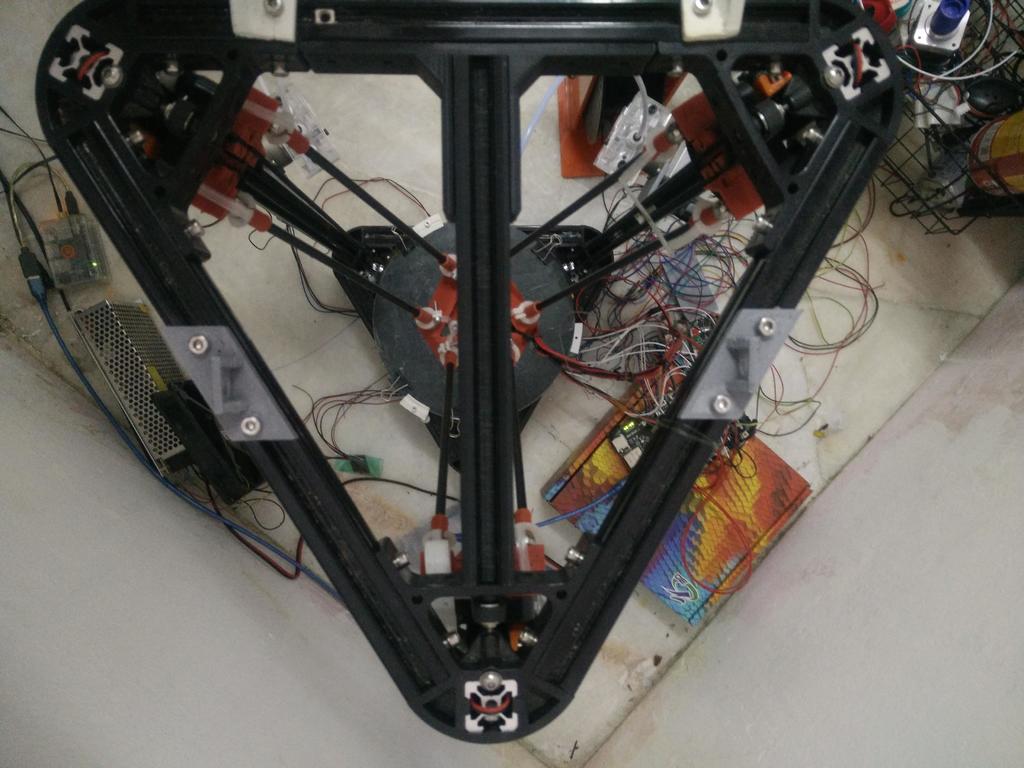
Kossel Mini Frame Alignment Tools
thingiverse
**Disclaimers** - I am yet to test it out myself. - This is highly experimental, try at your own risks. As of this writing, It serves as an alignment tool to (re)assemble your Kossel Mini corner brackets/frames. Cheap Chinese Kossel Mini kits usually come with 2020 extrusions with poor cut tolerances resulting in slightly different lengths for the sides of the triangles. Resulting non-equilateral triangles if you try to force them together with the corner brackets without a jig or guide. Ultimately, affecting the accuracy of your effector's movements. The idea is by using a 3D printed "jig" in order to make sure all of the triangles are equilateral and equal in size and length so that your effector could print/travel under minimum distortions as the result of angled towers and twisted frames. **How to Print** - Measure the length from A to B (as shown in the picture) - Repeat the measurements 6~9 times on all sides of the triangles (including the top and bottom) - Find the largest value of all the measurements, call it K - Scale the length (z) of the 2020 extrusion with T minus 6mm - Print the 2020 extrusion or order a custom length 2020 extrusion from your local shop or [Aliexpress](https://goo.gl/LfmfcC) - Print the extrusion mounting bracket, make sure the tolerances are good enough to fit the 2020 extrusion. **How to Use** - You will need to disassemble most of the frame, leaving the triangles intact. - Install the mount with M4 t-slot or square nut and an M4x8mm screw - Loosen up the screws that are holding the corner brackets in place so that you have room for adjustment - Now install the 2020 extrusion onto the mounting bracket, since the triangle frame is already loosened up, you should be able to adjust the A-B distance, now make sure the A-B distance equals K - Once you did that, tighten up the corner bracket that the 2020 extrusion is pointing - Repeat the steps above on all 3 sides of the triangle - Repeat the steps above on all the triangles (usually just top and bottom) - Now you should be a properly aligned frame! P/S: It should work with just about any delta that shares the same Kossel corner brackets. You just have to make sure the mounting bracket is centered and scale the Z axis of printed 2020 "extrusion" according to the largest distance you measured for your frame.
With this file you will be able to print Kossel Mini Frame Alignment Tools with your 3D printer. Click on the button and save the file on your computer to work, edit or customize your design. You can also find more 3D designs for printers on Kossel Mini Frame Alignment Tools.
